Forms are composed of a series of fields. Fields have a type, a label, and an order. They are added to forms from the Form Setup page.
- Select Form Setup from the More drop-down list.
- Navigate to the Event Forms domain.
- Click the Form view button.
- Perform a Find for the form you wish to modify.
- Click the magnifying glass icon in the Field column of the Form Elements section. A Choose Field window will appear.
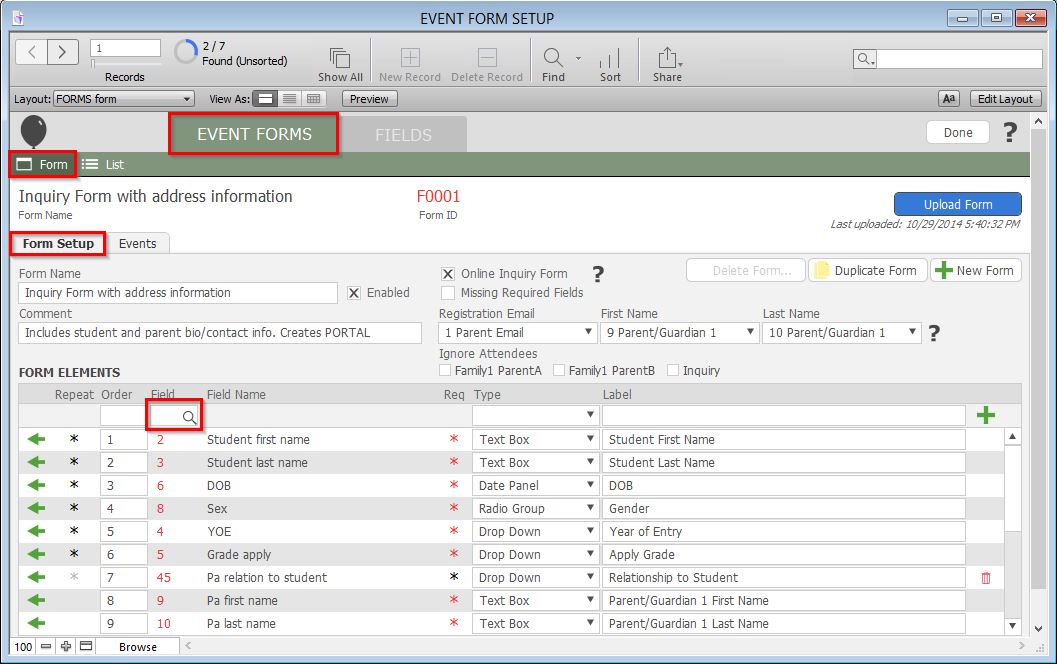
- Click on the desired field from the list. You may narrow your search using the Filter search bar.

- Enter the Type and Label. If they are automatically filled when you make your selection, check that they are correct.
- Enter an Order for the field. To place this field between two existing fields, use a decimal such as “1.5”.
- Click the green + button to the right of the field to add it to the form.
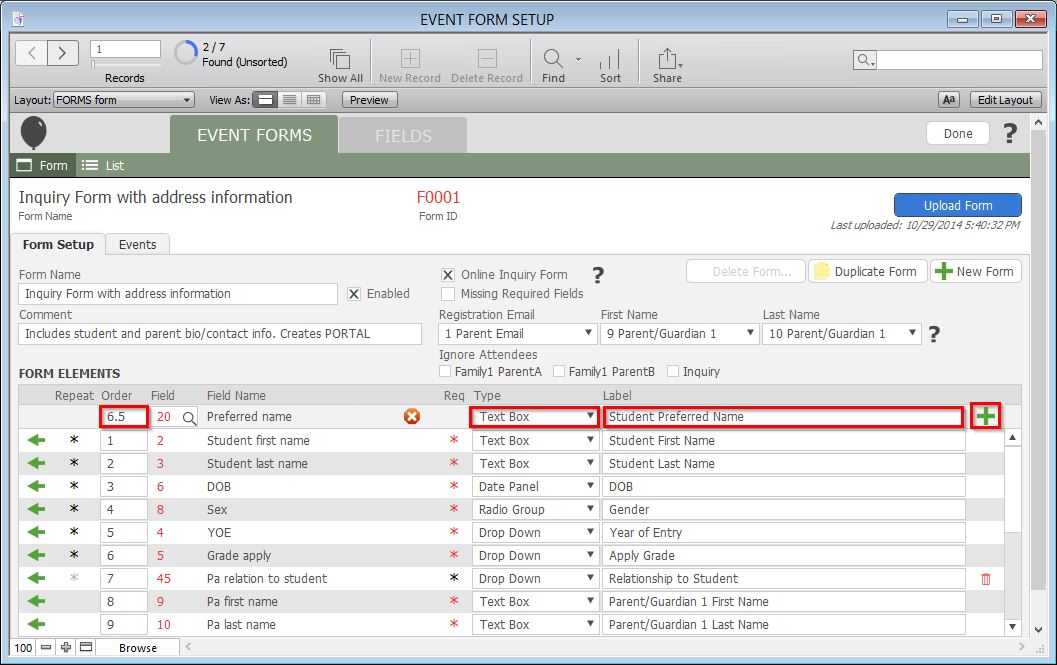
- Click the blue Upload Form button to commit your changes.

