In a patient record, the Conditions/History tab is where you track medical and surgical history for a patient, and pertinent family medical history. A patient’s history will inform treatment decisions.
Adding a new medical history record
- From the Home screen, Patients tab, select Browse Patients.

- Perform a find for the patient for whom you wish to add a record.
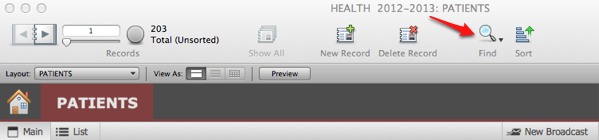
- Select the Conditions/History tab.
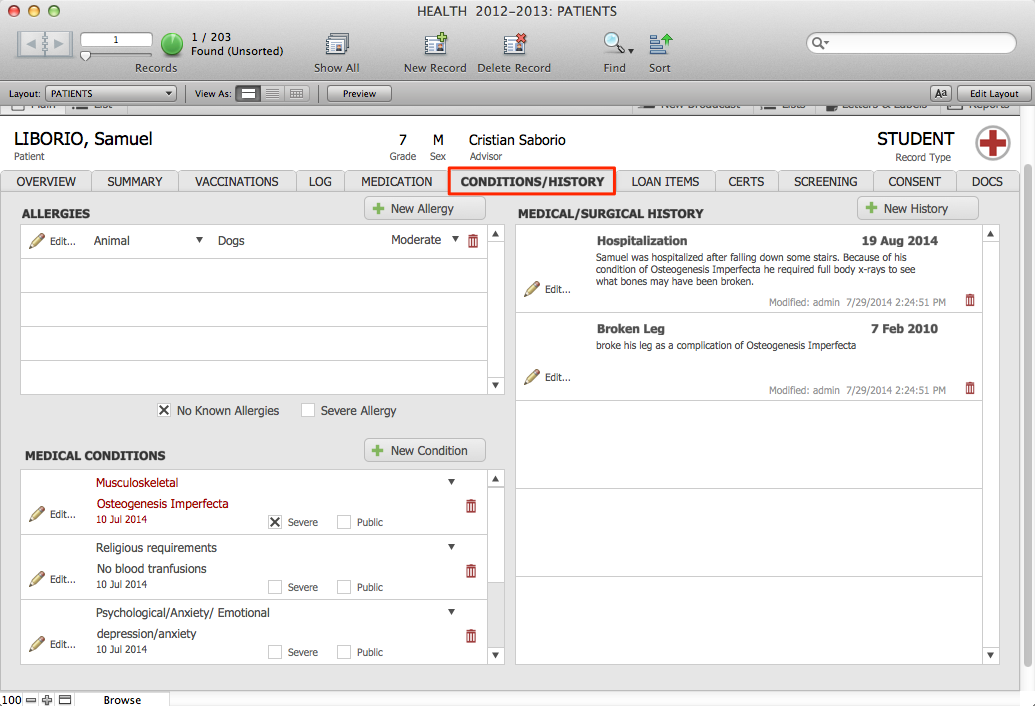
- Click the New History button.
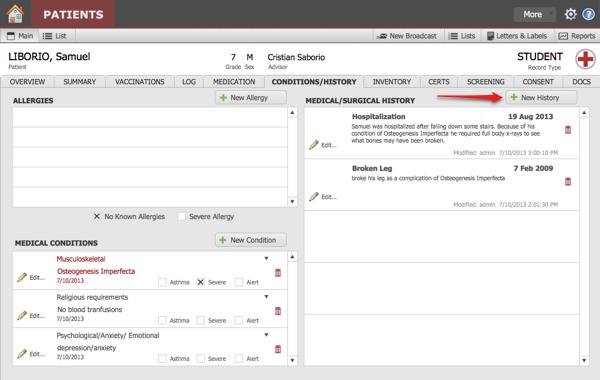
- A data entry window will open for creating a new history record, where you can enter details:
 The Date field will be autofilled with today’s date; this field is editable.
The Date field will be autofilled with today’s date; this field is editable.
- Enter a descriptive Title for the record.
- Enter details into the Notes field.

