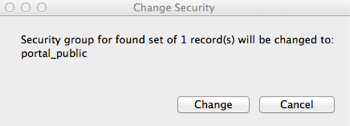A form is assigned one and only one Security Group. A administrator can change the security group for a document or group of documents in iR Documents.
Changing the Security Group for one Document
- Click on a document in the iR Documents List and navigate to Main view by clicking the Main detail icon at the left end of the record (or the Main button above the list).

- In Main view, click the blue Change link to the right of the current security group.

Changing the Security Group for a Found Set of Documents
- Perform a Find in the Documents List to gather your found set.
- Click the blue Change File Security link that appears above the list.
NOTE: Clicking the link above the Documents List will act upon the entire found set.
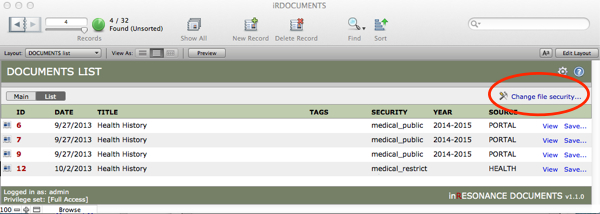
Whether you are working in one record or a group of records, the interface from this point forward is the same:
- A Change Security Group window will open. Under Change To, select a new Security Group from the pull-down list. See the Description of the selected security group to confirm these are the appropriate permissions for this document or found set of documents.

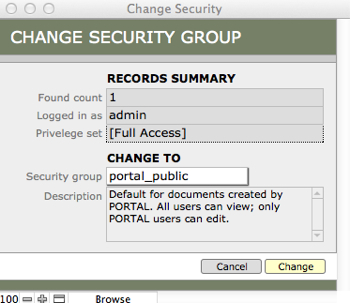
- Click Change.
- A dialog box will appear; click Change to save or Cancel to exit.