There are three types of letters generally sent by an Admission Office—inquiry letters, decision letters, and general purpose letters. The Letters Organization (Letters Org) screen has a section to manage each of these. In each case there is a place to track that a letter was sent and the date. This Letters Org screen can then be used to inform families about what has been sent and when, and to find what letter should next be sent.
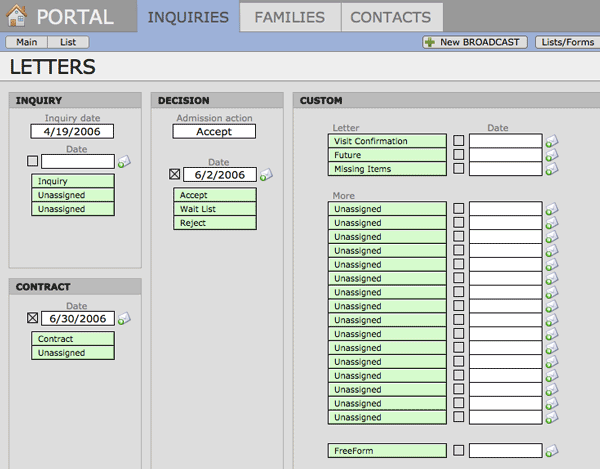
The Inquiry Letter
The Inquiry Letter is problematic for an Admission Office in many ways. In its simplest form, the Inquiry Letter is how a school responds to a communication from a prospective child or family. The inquiry, however, can come from a parent or a child, a consultant or a relative, an employer or a relocation company. How does the school respond in a professional and appropriate way to each type of inquirer? Every school strives to be personally responsive to each and every inquiry, and to individualize as much as possible.
There are a couple of options available to a school. The first is to hand type a personal letter to each and every inquiry that individually addresses the questions and needs. In this case it is often helpful to export the address information to Microsoft Word and write the letter there. It may be possible to create some templates in Word that assist with certain stock paragraphs. In Word, the merge letter can be individually customized even after merging. This can be an advantage, but the process, the editing and proofreading, can greatly strain the work capacity of an office. Writing ten to thirty such letters could occupy most of a single person’s time nearly every day, and even then there is the possibility of gross errors being missed.
The complete opposite is to create a third person packet describing the school, the programs, and the admission process, that requires only an address to mail. An optional cover letter can be printed that contains the actual name and address of the inquirer, but the text of the letter remains general. The default fields described in the names section describe how these fields can provide a correct name and address nearly every time. The caveat here is that the letter is not highly customized, but, at the same time, printing ten to thirty of these daily could take ten to fifteen minutes, freeing five to six hours of work per day.
The middle ground is to create either a smart letter or a series of letters that are focused for a particular group. A smart letter contains calculated fields that correctly insert names, grades and even paragraphs as needed. For example, a letter could have a certain paragraph for a FA candidate, another for an international student, another for ESL, etc. By correctly checking all the boxes in PORTAL, the correct letter will be produced automatically for each inquiry. These letters are quickly produced and different, but cannot be personally targeted.
In the case of the multiple letters, there can be a separate letter for each type of inquiry—boarding girls, boarding boys, international athletes, FA students, day students, etc. The challenge for the office each day then is to find the correct category for each child, navigate to the correct page, and print the correct letter. This process can be scripted with some effort. This method produces a much more varied letter for each inquiry but is open to error.
Each process is possible, and each school will have to weigh effort against return on investment. It is our recommendation that a school at least consider using a more general and less time-consuming process for the initial Inquiry Letter and put more labor and care into working with applicants and more engaged candidates. The important thing to consider during installation and customization is that this is a decision that cannot be made by the office staff. The Admission Director needs to understand the options, the pros and cons, and then make a decision.
Contact iR for more consulting around this issue.
The Decision Letter
By the time the decision letters are written, the uncertainties of the inquiry process are long gone. All the necessary information about the child and the parents has been collected, and the decision letter can be easily addressed to the correct party. At this point, however, most schools want to create a letter that contains personal information for each and every letter.
This can be accomplished directly in PORTAL using the letterbox technique. Essentially the letterbox is a text field in PORTAL that is merged into the body of the letter. Because it is a separate text field, it can be filled with different text for each child. This allows the office to produce a completely personalized letter that also contains merged data, such as the child’s name and the grade applied for. For most schools this level of flexibility produces an acceptably personal document and there is no need for an export to Microsoft Word. That is also possible, but is much more time consuming, harder to proofread, and will not include last minute address or name changes.
The sample decision letters that come with PORTAL contain a letterbox for Accept but not for WaitListed or Deny. This is only for illustration purposes and does not indicate our recommendation about decision letters.
There is only one date recorded in the Decision Letter area of the Letters Org screen. It is assumed that each person will be sent the appropriate letter, so there is no need to have separate dates for each type of letter. This also assumes that the user understands that the procedure for producing decision letters includes finding the correct children and then navigating to that letter. The Admission Action field is on the Letters Org sceen to permit a find from this screen.
Custom Letters
The Custom area is designed to manage all the other letters that an office produces. These would include visit notifications and follow-ups, interest/sports, missing items and other general purpose letters. Sample letters of this type are included with PORTAL and provide an idea of the versatility of letter merge using FileMaker Pro.
PORTAL is not designed to include an “automatic” tickler system. Instead PORTAL allows an office to design a wide range of merged letters and send those to appropriate groups of recipients. The user can simply find the appropriate group—everyone interested in soccer, everyone who has interviewed but not completed the application, everyone who wants FA, everyone who has not had a letter in more than 2 weeks, etc. That group is then sent the appropriate letter and that is tracked on the Letters Org screen, noting the date of the mailing.
‹ Exit Information Tracking Contact Log ›

