A graphic may be added to the event registration webpage. You may upload a graphic from the Preferences menu.
- Click the gear button to the right of the More drop-down list. A Prefs window will appear.
- Click the Website tab.
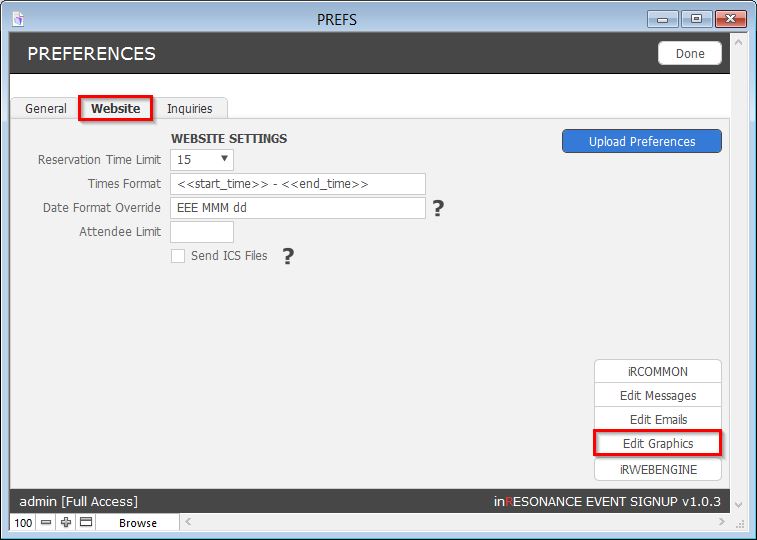
- Click the Edit Graphics button. An Edit Graphics window will appear.
- Click on the graphic in the Graphics list that you wish to edit.
- Make the desired changes in the Details section. You may choose a new image file by pressing the Browse button.Note: When choosing a new image, the suggested dimensions are 185×135. The suggested file types are .jpeg and .png.
- Click the Upload Graphics button to commit your changes.
- Click the Done button to return to Preferences.

