Child Names
Family 1 and Family 2 Designations
Parent A and Parent B Designations
Father and Mother Designations
Parent Names
Full Names
Salutations
Default Name Calculations and The Inquiry Letter/Package
Best Practices
Name Conventions
Child Names
There are hundreds of fields in any iR solution. Often times the actual field name is not conducive to placing it on a layout as the field label. For example, First is a much more appropriate label instead of NameFirst for the first name of a person, even though NameFirst is the actual field name. The field label and the actual field name will both be identified, if they differ, in this documentation to enable you to select the appropriate fields when you create merged documents and to better understand how PORTAL manages your data. Where appropriate, the field label will be first, followed by the field name in parentheses.
There are five fields used for recording the name of a child. The first four—First (NameFirst), Middle (NameMiddle), Last (NameLast), and Suffix (NameSuffix) are self-explanatory and should always contain separate data. Sometimes during conversion, Jr. or III is left in the NameLast field. This should be moved to the NameSuffix field and the comma deleted.
The First ovr (NameFirst_ovr) is shown in yellow on the screen. This field can be considered the nickname of the child or the short name. If there is no short form then this field can be left blank. Examples of nicknames might be Rich for Richard but also Robert or Bob for a child named C. Robert Smith. Sometimes foreign students with similar names or hard-to-pronounce names are known by nicknames on campus.
When the NameFirst_ovr is blank then the common name for a child is assumed to be the NameFirst. There is a calculated field called NameFirst_final that shows the override value if there is one, otherwise it shows NameFirst. This final field is the one that should be used most often when creating merge documents, as it will always show a useful value, where NameFirst may not.
A help screen, called Name Flow, can be accessed from 2 locations.
One Parent Name Flow is found in FAMILIES > Overview, the other is in INQUIRIES> Parents.
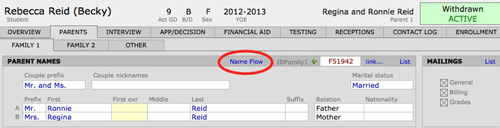
The Name Flow screen shows the five input name fields, as well as the numerous combinations of those names, that are calculated by the system. These calculated names are available throughout the solution. NameFull, for example, is used at the top of each screen and consists of combining NameFirst_final and NameLast. Refer to the Name Flow screen when creating merged layouts requiring names.
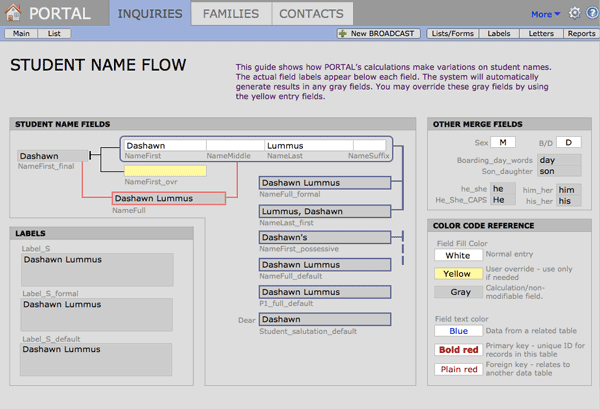
Family 1 and Family 2 Designations
From the point of view of the child, there may be up to three families (households) to which the child is related. Family 1 is the custodial family, while Family 2 and Other are non-custodial families. These families all have separate records in the FAMILIES table and are linked to the child via the IDFamily1, IDFamily2 and IDFamily3 key fields. The way the family record is linked to the child’s record is what distinguishes one family from another.
When related data from a family record is viewed in INQUIRIES, that record is seen as either a Family 1, Family 2, or Other record. From the point of view of a family, this relationship is not apparent, however. More, the same family can be Family 1 to one child and Family 2 to another child in the case of separated or divorced families.
On the Parents screen in INQUIRIES, there are subtabs for Family 1, Family 2, and Other. While the family data can be seen and edited from the INQUIRIES record, sometimes it is desirable to navigate to the actual family record in FAMILIES. A green arrow link in the Parent screen navigates you to the related family record in FAMILIES.
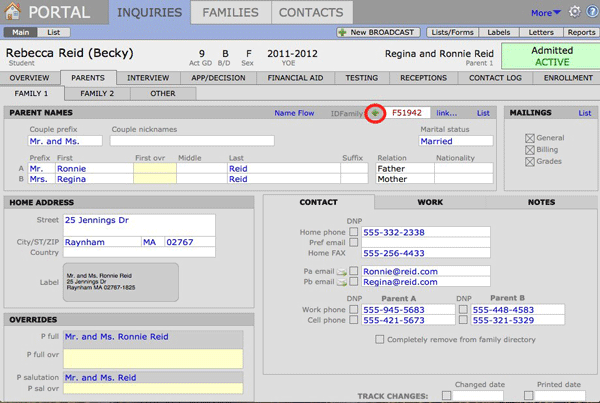
This arrow navigates you to the record in FAMILIES > Children. To navigate to the parents information, select the Overview tab.
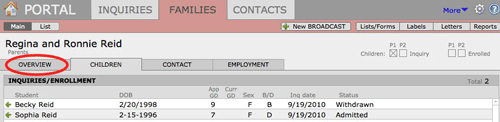
In FAMILIES > Overview, you can edit parent information.
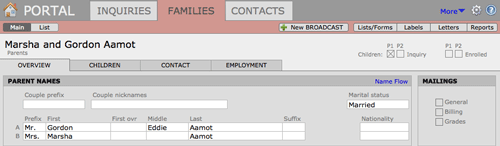
Parent A and Parent B Designations
Each FAMILIES record can list two adults—one in the A section and one in the B section of the record. For each adult there are fields for Prefix, First, Middle, Last, Suffix, Relation (relationship to the child), and Nationality. These actual fields are Pa_first, Pb_first, Pa_last, Pb_last, etc. and refer to the A and B adults. A and B are not necessarily the father and mother.
Field names relating to the parents as a household, rather than as separate people, generally begin with a P_. This includes address information, home phone and the couple prefix. Examples are Zip (P_zip), Home phone (P_phone_H), and Prefix (P_prefix).
There are special calculation fields called pipelines in INQUIRIES that show the related family information based on a relationship. These fields exist to make it easier to find merge fields when creating letters. These fields are prefixed with the relationship type P1 or P2 and then the field name. For example, the INQUIRIES field P1a_first shows the data in the Pa_first record of the P1 family for that child. The P2a_first field shows the data in the Pa_first record of the P2 family for that child. In the FAMILIES table there is no such thing as P1 or P2.
Pipeline fields in the INQUIRIES table will indicate the family type—P1a_relation, Parents1_full, P2_full_ovr, Label_P2, etc. Most fields on the family screens in INQUIRIES are the related fields and have blue text to indicate that they are related, meaning that the data can be viewed and edited but that it resides in the FAMILIES record. The Relation fields are an exception and are explained in the section below.
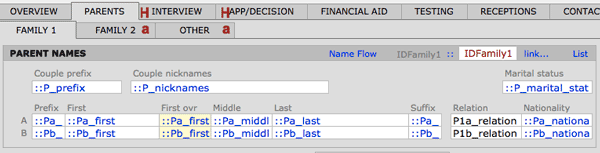
Father and Mother Designations
With the possibility of divorced or separated parents, the father or the mother may be in the Family 1 or Family 2 record. A given woman may be the mother of one child and the stepmother of another. There are relation fields in INQUIRIES that make this connection—P1a_relation, P1b_ relation, P2a_relation, P2b_relation. The relationship, therefore, is relevant only from the child’s perspective.
Making a list of the biological father’s name and mother’s name can be difficult if considering only one family record. To handle this, the solution has fields for Father_first, Father_last, Father_full, Mother_first, Mother_last, and Mother_full, as well as Father_phone_H, Mother_phone_H and Father_phone_W, Mother_phone_W. These biological parent name fields are calculations created automatically by the solution, but are available only if the relationship has been entered in the Relation field in the INQUIRIES record.
Home and work phone numbers for mom and dad can also be confusing. If the Relation fields are correctly set in INQUIRIES, then the calculated Mother/Father phone fields will be correct whether these two people live together or not. If not, then the phones associated with P1a, P1b, P2a and P2b could be anyone. If users follow the suggestions for data-entry detailed in this documentation, the correct phone number will generally appear with the correct person on most standard solution lists.
PORTAL allows for more flexibility in working with household names, but there can be problems when converting from a database that had specific fields for mother’s name and father’s name. This difficulty can be compounded if the source database had parent data in every sibling record. It is important to review your data and make any necessary adjustments.
TIP: It is important to complete the Relation field if you need to track information about the biological mothers and fathers.
Parent Names
There are text calculations or concatenations both in FAMILIES and INQUIRIES that make the parent name information easier to work with. In FAMILIES there is a help screen called Parent Name Flow that can be accessed by clicking the Name Flow link on the Overview screen.
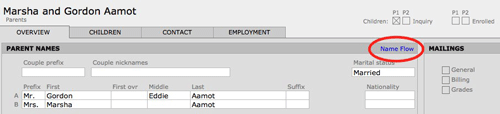
This screen shows that the couple prefix is connected to the first and last name of the Pa person to produce the P_full field. Examples would be Mr. and Mrs. Robert R. Jones, Dr. and Mrs. John Kennedy, or Ms. Alice Baxter.

Depending on the custom of a school, this may or may not be the preferred way of addressing a couple. The intention is that this will satisfy the majority of cases. For couples with two professionals who prefer to have both names included, then the P_full_ovr field (yellow) is used. This allows the school to list a couple in any manner needed, using one or two lines, titles or not—for example, Mr. Robert Jones and Ms. Ann Thomas, Reverend Al Scott & Dr. Mary Hart, Jackson Packard and Maria Ortiz.
Merges using parent data therefore should generally use the P_full_final field. This field uses the override if it has data, or the original P_full if not. At installation, PORTAL uses this final field for all parent labels. This can be customized, however, if needed.
Full Names
Often it is useful to have an additional combination of the parents’ names for lists, labels or merges. The field that links all the different names for the two adults in the household is called Parent 1 (Parents_Full.) There is no override for this field so, if it does not produce the needed combinations, then it will need to be customized. This is the field displayed at the upper right of the header in INQUIRIES on the main screens.

The field is constructed to show the Pb name first and then the Pa name. If the last names are the same, then it is not repeated, Mary and John Smith, Mary Smith and John Jones, for example. This may produce inconsistent results if the data is not entered consistently. The calculation attempts to resolve hyphenated spouse names but errors may need to be addressed. Mark Jones and Mary Smith Jones should become Mary Smith and Mark Jones. With customization this field could be used as the name line in the label layouts instead of P_full_final.
Salutations
Another useful combination of parent names is the salutation for a letter. The default P1 Salutation Override (P_salutation) field combines the couple’s Prefix and the Last (Pa_last) fields—Mr. and Mrs. Jones, Ms. Sarah Pope, Dr. and Reverend Garcia, for example.
If the couple prefers to have both names present, then the P_salutation_ovr field (yellow) can be used. This can allow the prefix to be always added or always omitted, as preferred by the school or the couple—Mr. Jones and Ms. Smith, Sam and Sarah, or Sam Jones and Sarah Wilde, for example. The resultant P_salutation_final field should normally be used for letter merge.
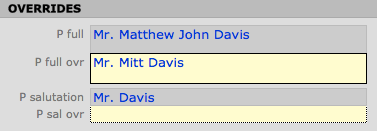
Default Name Calculations and The Inquiry Letter/Package
An Admission Office is in a unique position in terms of the records it keeps. Inquiries may initially come from a child, a parent, a relative of a child, or a consultant. Recording the given information and being able to communicate with that person requires some flexibility. The inquiry letter or package either must be generic or there must be separate packages for each type of inquiry. Some schools tend to correspond mostly with parents, others with the child, others with a combination of both.
Best Practices
Most schools pride themselves on providing personal attention to each and every inquiry. A generic inquiry letter may seem too informal. On the other hand, a highly customized letter for each and every person may require more labor than the return it brings. A correctly addressed, generic package for 30 different inquiries may be prepared by one person in about an hour, or that same exercise could take two or three people an entire day. Would there be a significantly different percentage of applications that result? Or, would it be better to put more manpower and attention into fairs, interviews, phone calls, and personalized correspondence with applicants? Each office must decide.
In an attempt to allow a school to be flexible, there are name calculation fields called Defaults in PORTAL that are created to help with this problem. Using these fields as the addressee of the inquiry letter the office can be certain that there will at least be one correct person in the field. There are also Default salutations for the salutation of the inquiry letter. These fields are meant only to solve this specific need and may not be sufficient even for this purpose for some schools.
The NameFull_default field shows the child’s name if there is a first name for that child, otherwise it shows the P1_full_final. This is for schools that primarily want to target the letter to the child. The P1_full_default shows the P1_full_final unless the record does not have a P1a_first. This is for schools that want to address the parents as the normal course of action. There is a Student_salutation_default and P1_salutation_default that act in a similar manner. These are shown on the Name Flow screen in INQUIRES.
For these fields to be of use, the inquiry letter being sent needs to be generic in audience. If the letter tries to make it clear that it is speaking to either a child or to parents, then these fields will make the document nonsensical. The school will have to decide if this is sufficiently personal for the purpose.
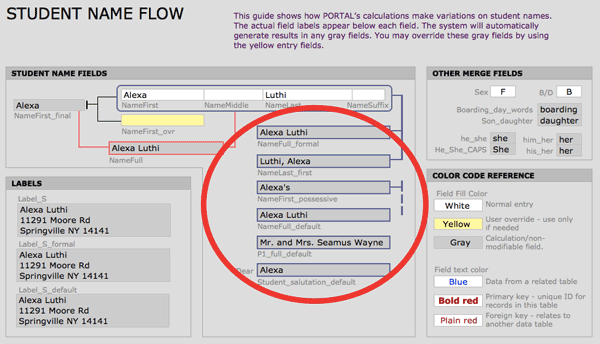
TIP: The Name Flow screens illustrate exactly how names are calculated by the solution. Through a combination of consistent data entry into name fields and use of overrides, PORTAL will provide a flexible and accurate range of name possibilities.
Name Conventions
There are so many possible family configurations that the solution makes no assumptions about marital status or gender. Either parent, step parent, or guardian can be the A person in the family record. What is important is that you should adopt a convention and then be consistent.
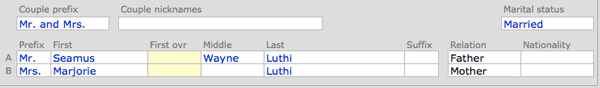
The following guidelines may help:
- If the parents are married, place the father in the A (first) row and the mother in the B (second) row. The wife’s last name can be omitted if it is the same as the husband’s. There will be only a Family 1 record in FAMILIES for children of these parents.
- If the parents are divorced or separated, there will usually be two family records. In these cases, it is recommended that the A parent always be the biological parent. Therefore the Family 1 record may have either the father or the mother as the A parent, depending on which adult is the custodial parent. The spouse of that person will be entered as the B adult.
- For same sex couples, any designation that is acceptable can be used. However, it is important to remember that there should be only one biological mother and one biological father designated in the relation fields.
- For single parent households, the parent goes in Pa, regardless if the parent is a male or female.
No matter what the family situation is, what is most important is for data-entry to be done consistently and for the data-entry persons to have a clear understanding among themselves about the nomenclature that will be used. If users wish to run a report that will list biological mothers, for instance, the data must be entered so that biological mothers have been identified in the Relation field.

