In the Families table the Family 1 and Family 2 screens have a tabbed interface that allows you to enter and edit Contact and Employment information. Here you can store additional information about parent occupations, work addresses, phone numbers, etc., as well as notes about the family.
All of this information can be viewed from the child record in the Inquiries table. The Inquiries table has a tabbed interface with Family 1 and Family 2 information. Each of these has areas where you can view the family contact and employment information that originates in the family’s record.
Data can be entered and edited from either the family record or the inquiry record.
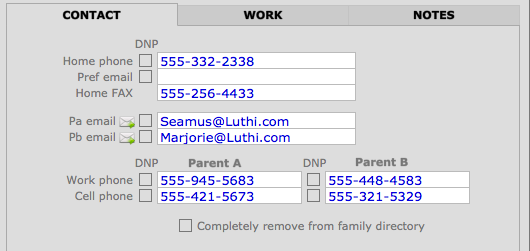
Family IDs
There is a field in FAMILIES called IDFAMILY that is the unique ID for each household. In database language this is the primary key for the FAMILIES table. From the point of view of the INQUIRIES table, each inquiry can have three related family records: Family 1, Family 2, and Other. These family records are linked to the inquiry record by inserting the IDFAMILY of the proper household record into an ID field in INQUIRIES: IDFamily1, IDFamily2, and IDFamily3. These are called Foreign Keys, as explained in the section, KEYS—PRIMARY AND FOREIGN KEYS. If the number entered in the foreign key matches an ID number in FAMILIES, then the family data are connected to the child and appear on the appropriate family screen in INQUIRIES.

Users are not required to type or edit these IDs. When INQUIRIES and FAMILIES records are created using the Input screen, PORTAL automatically assigns a unique Family ID and the proper relationship is established. To connect families and children, use the Input screen initially and then the Link Families screen for later problems or changes.
CAUTION: Keys are important components of databases. Care should be taken not to change these. To warn users about the importance of these keys, all keys in iR solutions are red.

