A family event counts all members of the family as attendees. A parent only event may obtain information about the child and create an inquiry record but does not count the child as an attendee. Conversely, a child only event may obtain information about the parents to include in the child’s inquiry record, but does not count the parents as attendees.
- Select Form Setup from the More drop-down list.
- Navigate to the Event Forms domain.
- Click the Form view tab.
- Perform a Find for the form you wish to modify.
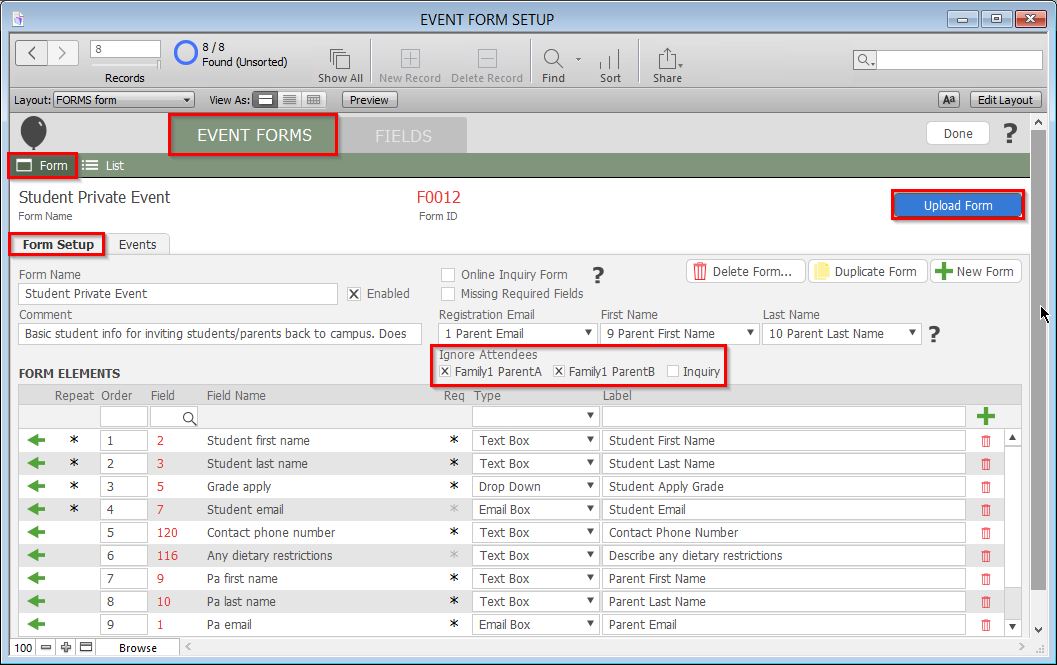
- Under Ignore Attendees:
- Click the checkbox next to Inquiry to make the event parent only.
- Click the checkbox next to Family1 ParentA and Family1 ParentB to make the event child only.
- Leave all checkboxes unchecked to make the event a family event.
- Click the blue Upload Form button to commit your changes.

