Enrolled Class Roster
The Enrolled Class Roster groups students by Current Grade and sorts by Last Name/ First Name.
- From the INQUIRIES file click on the Reports button in the Task Bar.
- In the List/Report Subtitle area type your subtitle if desired.
- Click the Enrolled Roster button in the Class Lists area.
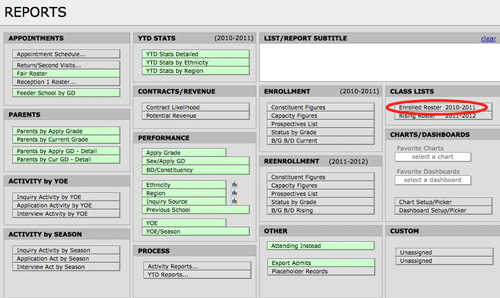
- The report will be generated and presented to you in Preview mode.
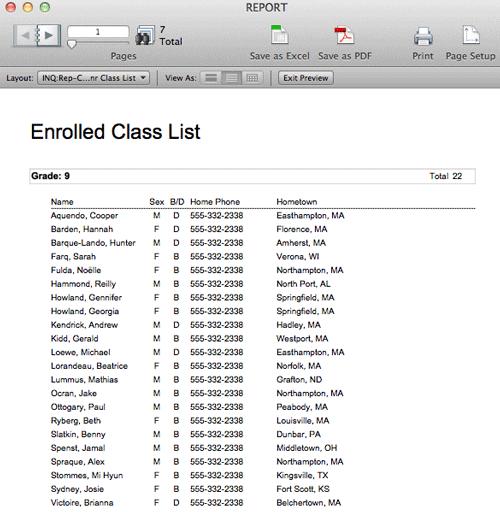
- If you wish to print the report click File > Page Setup to make any necessary changes to the page layout. Click File > Print from the FileMaker menu.
Rising Class Roster
The Rising Class Roster includes all enrolled Attending Students who are potentially Returning next year and are not marked Transferring as well as all Admitted students for the next YOE.
The Rising Class Roster groups students by Rising Grade and sorts by Last Name/ First Name.
- From the INQUIRIES file click on the Reports button in the Task Bar.
- In the List/Report Subtitle area type your subtitle if desired.
- Click the Rising Roster button in the Class Lists area.
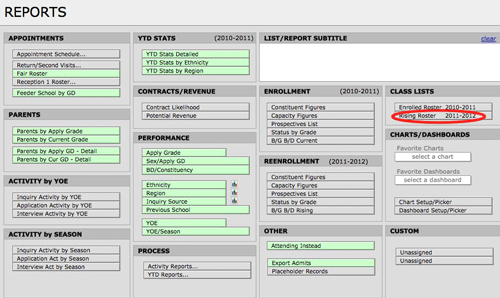
- The report will be generated and presented to you in Preview mode.
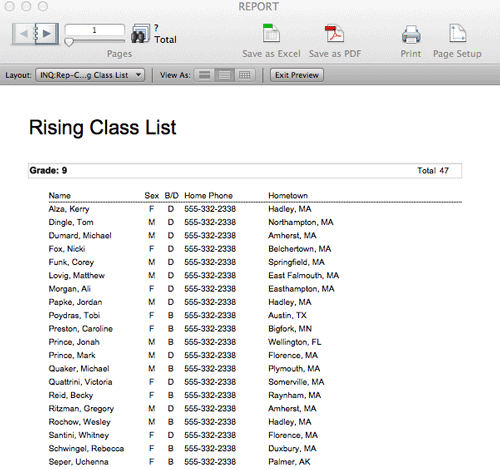
- If you wish to print the report click File > Page Setup to make any necessary changes to the page layout. Click File > Print from the FileMaker menu.
