There are numerous grade fields used in PORTAL both in the Admissions Realm and the Enrollment Realm. Some of these are entered by the user and some are calculated by the system. The table below summarizes all the grade fields and indicates where they are set and whether they are entered by the user or calculated by the solution. If they are calculated values, the table illustrates how the values are determined by PORTAL.
Admission Grade Realms
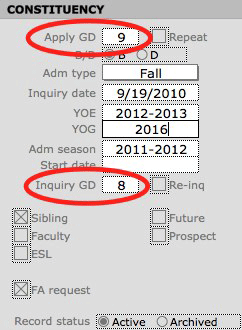
Inquiry Grade
The Inquiry GD (Grade_inquiry) is the grade the child is in at the time an inquiry is made and is user-entered on the Input screen.
Apply Grade
The Apply GD (Grade_apply) is the grade for which the child is applying and is also user-entered on the Input screen.
Both of these fields should be entered when the INQUIRIES record is created during the Input process. While this may be obvious, it is good practice to enter both if they are known. Most students applying for grade 10 are currently in grade 9, but not always. A Future inquiry could apply for grade 9 and currently be in grade 4. In the same way, a child currently in the 9th grade could be applying to repeat 9th grade.
Display Apply Grade
This is a special version of the Apply GD field that displays a value only if the record is Active. This field appears in the Header of the main screens so that a find can be done to quickly locate children actively applying for a particular grade. This calcuation uses the value of Apply GD so there is no need to edit this value separately.
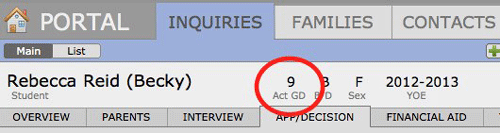
Enrollment Realm Grades
Current Grade
Current GD (Grade_current) is the grade that the student is currently enrolled in once they are enrolled at your school. Only records of currently Enrolled students should have a grade in the Current GD field. Candidates do not have a Current Grade in PORTAL. It is important to distinguish this grade from the Inquiry GD, which is the current grade of a child who is inquiring to the school.

Once a child is enrolled his Current Grade should match the grade in the Registrar system, if one exists.
The Current Grade field is auto populated when running the Enroll Admits function. When a child leaves the school, this field is cleared automatically by running the Withdraw or Graduate functions.
Entry and Exit Grades
- Entry GD (Grade_entry) is the grade of a child when he or she is first enrolled in the school.
- Exit GD (Grade_exit) is the grade of an enrolled child when he or she leaves the school.
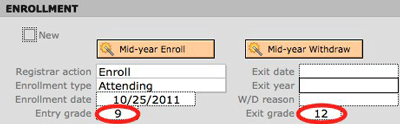
These grades are auto-entered from the appropriate place when the Enroll Admits, Graduate or Withdraw scripts are run for a child. They can be manually entered or corrected if necessary directly on the Enrollment screen.
The following grade fields are automatically calculated by PORTAL to allow for complex reporting. The values in these fields correctly account for enrolled students, applying students, rolling and fall inquiries, off-campus students, and others. These values appear in gray on the Enrollment screen and can be useful for finding different groups of students.
PORTAL assumes that all students are returning for the next academic year unless they give notice to the contrary or at the terminal grade. This is called “positive enrollment.” The reverse would be to assume that no one is returning until they indicate that they are.
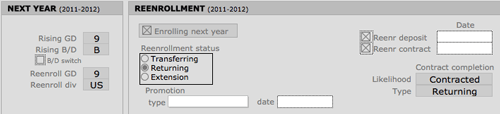
Enroll Grade
Any child who is Enrolled or who is inquiring for the current year (Rolling) will have an Enroll GD (Grade_enroll). This grade can be used to create a list of all students currently in a grade and those applying to be in it. The Enroll Reports on the Enrollment screen use this grade field. Enroll GD will be blank except for currently Enrolled students or Active Rolling admissions.
Rising Grade
The Rising GD (Grade_rising) is calculated by the solution and is the grade that a student will assume at the start of the next academic year. This field has a value for children who are enrolling in the coming year. Any student currently Enrolled in school will have a Rising GD unless she is currently in the final year or she has indicated that she is transferring and and this is checked in the Next Year Status area of the Enrollment screen.
Children who are Admitted but not yet Enrolled for this year will also have a Rising GD. The Rising GD is calculated to take into account students who either repeat or skip grades. The Rising GD field can be used to produce accurate class lists for next year as well.
ReEnr Grade
ReEnr GD (Grade_reenroll) is calculated by the solution. Any child who currently is Enrolled or who has inquired to attend next year has a ReEnr GD. This differs from the Rising GD in two important ways. Because the ReEnr GD indicates potential, currently Enrolled students who have indicated that they are not transferring, still have a ReEnr GD. Every currently Enrolled student and every child who is applying for the coming year, has a ReEnr GD. It is important to note that students marked as Transferring will NOT have a Rising GD, but they will have a ReEnr GD. All active fall inquiries will also have a ReEnr GD but no Rising GD. When they are admitted, the Rising GD is also populated.
If the AEStatus equals Enrolled, then the ReEnr GD=Rising GD. If the child is an Active admission inquiry for the coming fall (AEStatus = Active and Adm Type = Fall) then ReEnr GD = Apply GD.
NOTE: For enrolled students, their Rising GD is normally the next higher grade available. If Transferring is selected for an enrolled student or if the student has a Current GD that is the terminal grade for the school, then there is no value assigned to Rising GD. Students admitted for the coming fall (Adm Type = Fall) will also have a Rising GD though they will not be assigned a Current GD until they are enrolled after the current school year is closed. These students will be enrolled by the Registrar and assigned a Current GD at that time. Their Rising GD will then follow the same rules as other enrolled students.

