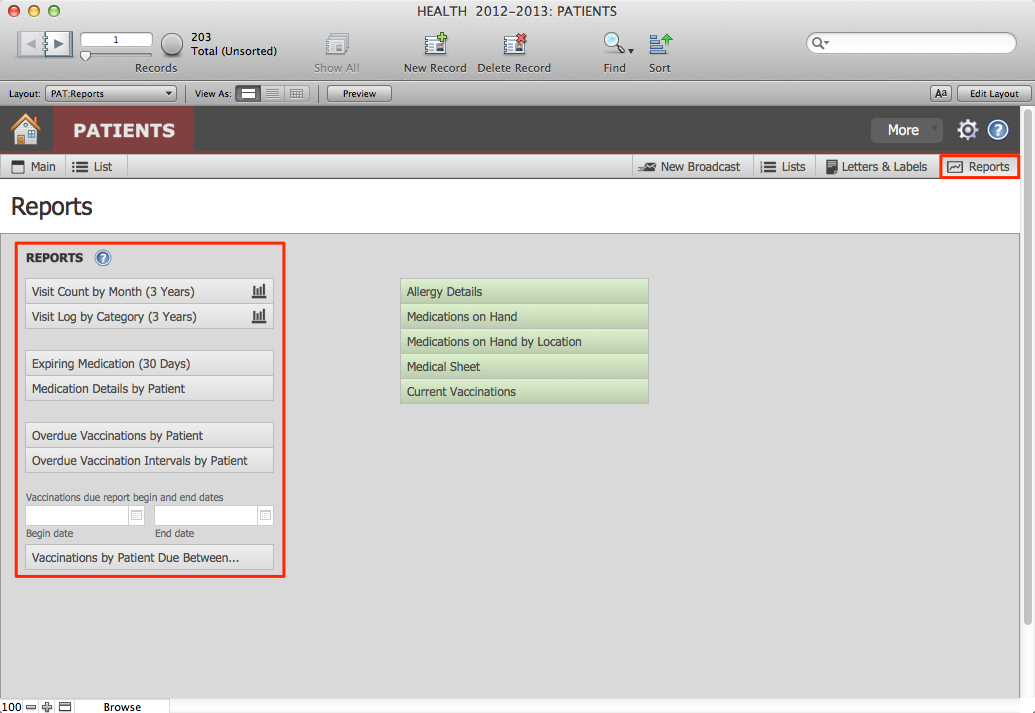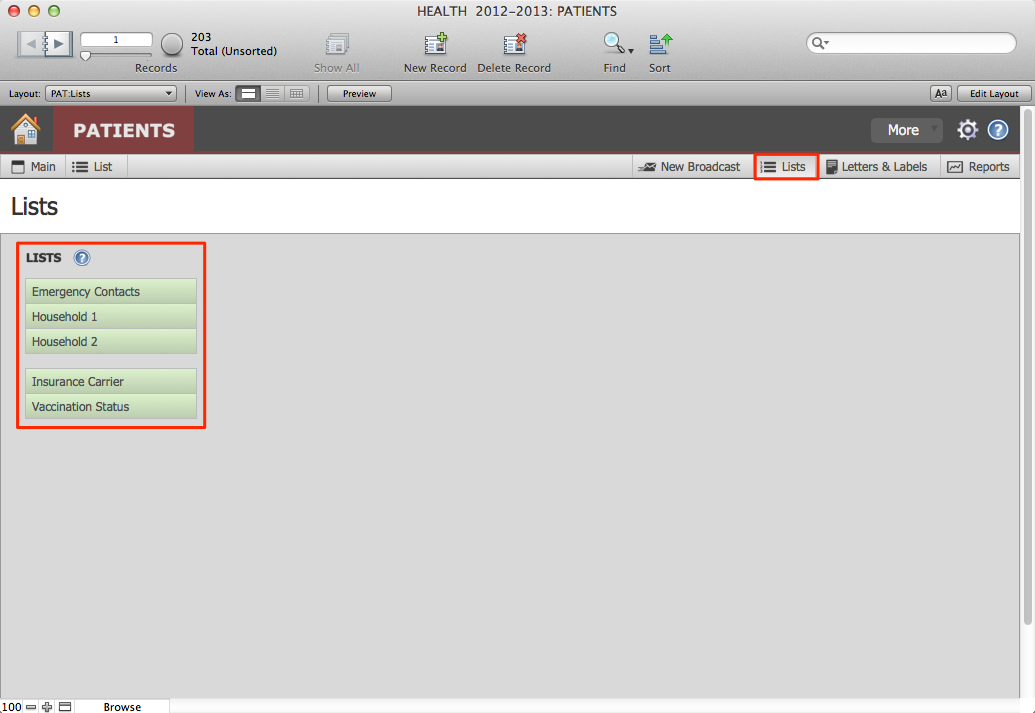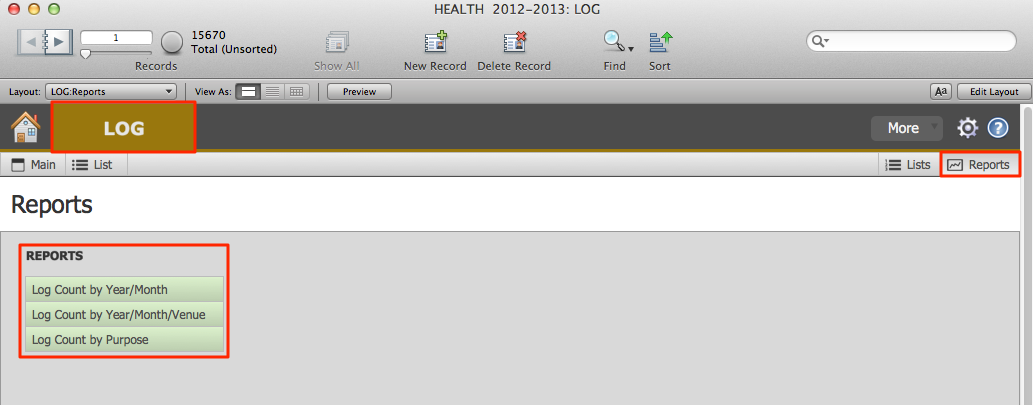HEALTH 2 ships with a basic set of Lists and Reports; you will, over time, add more of your own.
Org Screens
Lists and reports are accessed on screens we call “Org” screens (as in List Org screen or Reports Org screen); navigate to Org screens using the buttons in the top right task bar. Org screens are designed as repositories where you can add new layouts you will use repeatedly.
Using Lists and Reports
In HEALTH, Lists and Reports will add productivity within the following areas:
- Patients
- Log
- Medications
- Inventory
A green button on the Lists Org screen or the Reports Org screen indicates a layout is found-set based.
Lists/Forms are layouts displaying data from found sets where you can work efficiently: lists can be sorted, the data displayed may be editable, and the list layout helps you review multiple records easily. List layouts can be duplicated, then the new layouts can be altered and attached to new buttons on the Lists/Forms Org screen. Some list/form layouts are designed for printing.
Reports are more complex, sometimes found-set based, layouts designed to be printed.
These are the Lists and Reports you will find in each area:
Home Quick Reports
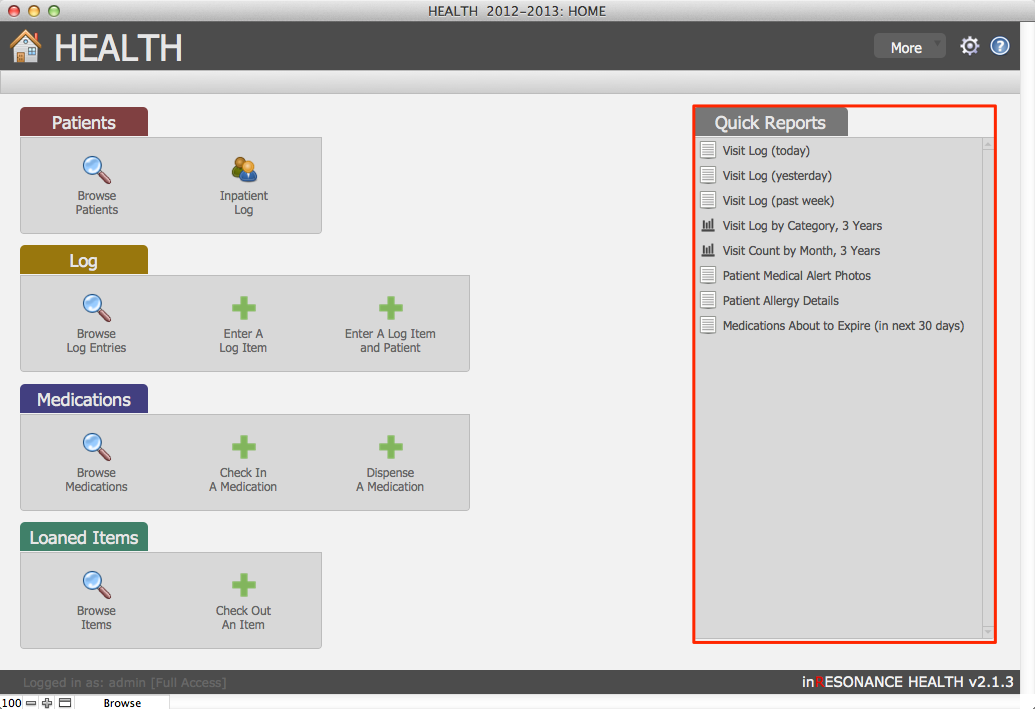
- Visit Log (today)
- Visit Log (yesterday)
- Visit Log (past week)
- Visit Log by Category, 3 Years
- Visit Count by Month, 3 Years
- Student Medical Alert Photos
- Student Allergy Details
- Medications About to Expire (in next 30 days)
Patients
Reports
- Visit Count by Month (3 Years)
- Visit Log by Category (3 Years)
- Expiring Medication (30 days)
- Expired Medication
- Allergy Details
- Medications on Hand
- Medications on Hand by Location
Lists
- Emergency Contacts
- Household 1
- Household 2
- Insurance Carrier
- Vaccination Status
Log
Reports
- Log Count by Year/Month
- Log Count by Year/Month/Venue
- Log Count by Purpose
NOTE: You may find while working in HEALTH that there are lists and reports that you would like to add. If you require assistance adding lists or reports email [email protected].