The fields Inquiry Source and Source Type are used to record data about how the inquiry came to the school. Tracking this can be very useful for decision-making around effective strategies. While they seem similar, they are subtly different. Both are available on the Input screen and on the Overview screen under Source.
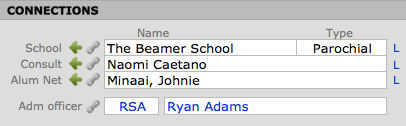
The Inquiry Source is meant to collect the category of the connection—consultant, school website, fair, ad, current parent, alumni, mailing, SSAT, NAIS, etc. It is possible that a given child could have connected to the school through multiple sources, but it is not possible to select more than one. You will need to choose the most important source. Others can be noted in the Comments area if desired. There is a performance report that tabulates based on Source, so it is important to be consistent and to keep the number of sources reasonable. The office will have to decide what is appropriate.
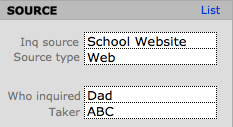
Source Type is meant to be much more global. It lets a school understand whether the majority of inquiries are coming from the web, phone calls, visits, referrals, etc. This is really a grouping of the inquiry sources, though the overlap is not exact. There are no built-in reports using Inquiry Type, but, if desired, these can be added through customization.
Data about who inquired can be entered in the Who Inquired field in the Source area. You can also indicate who took the original information about the inquiry in the Taker field. This can be handy when you have a question about something on an inquiry form and you want to know who originally talked to the family or child.

