To find the student’s that you need to proof for you first need to filter from the dropdown menus. You may filter by term, department, teacher name, and proofing status.
- Select Proofing from the
 hamburger dropdown menu.
hamburger dropdown menu. - Select the Marking Period.
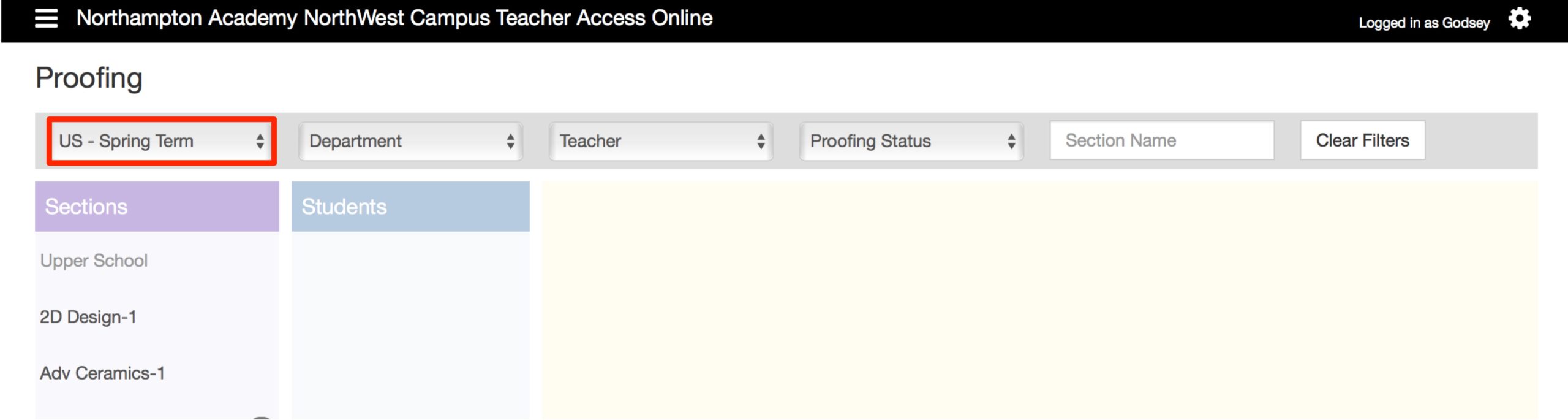
- Select the Department.
- Select the Teacher.
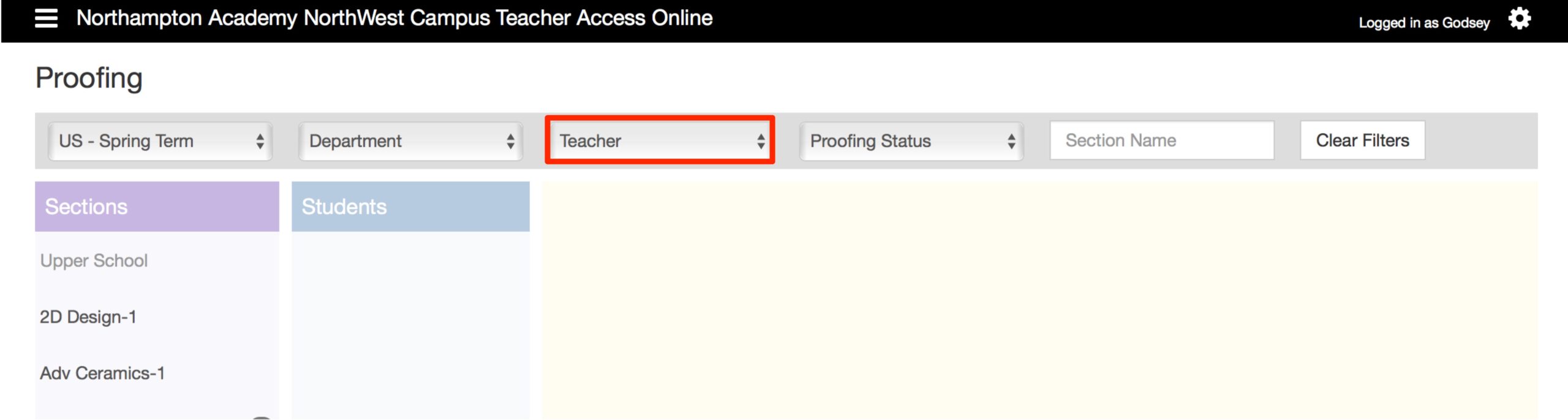
- Select the Proofing Status.

- Click the Clear Filters button to undo all selections.
