A public event is one which anyone may register for. Private events are not open to the public and have a separate URL. This URL may be distributed by email to the prospective registrants.
- Navigate to the Master Events domain.
- Click the Form view tab.
- Perform a Find for the event you wish to modify.
- Click the Event Setup tab.
- Click the checkbox next to Private Event.
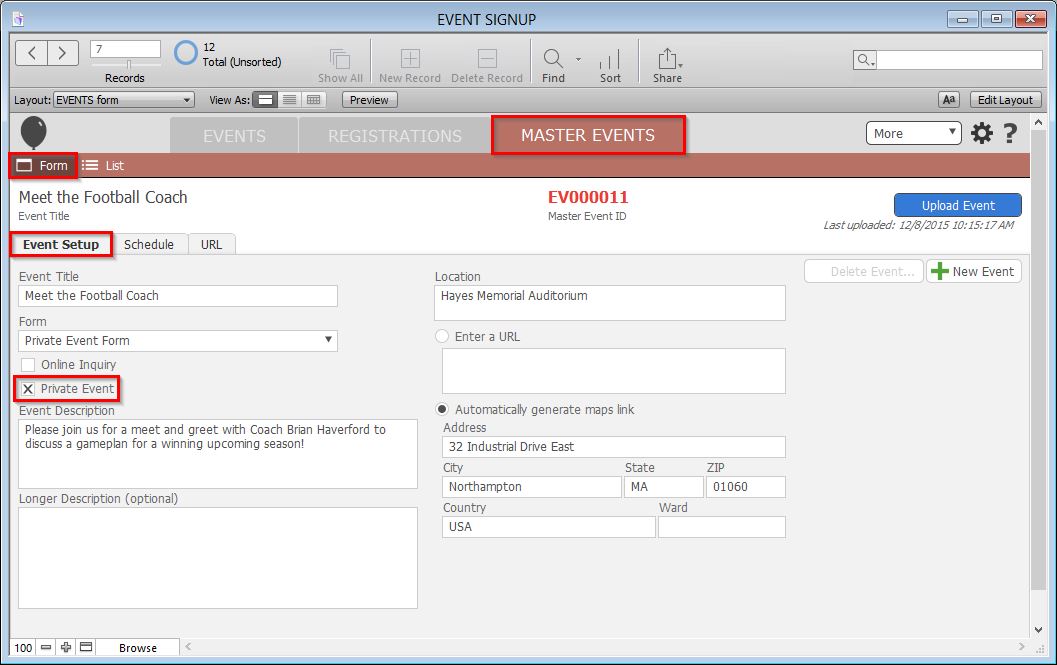
- Click the URL tab.
- Click the Generate Private URL button.
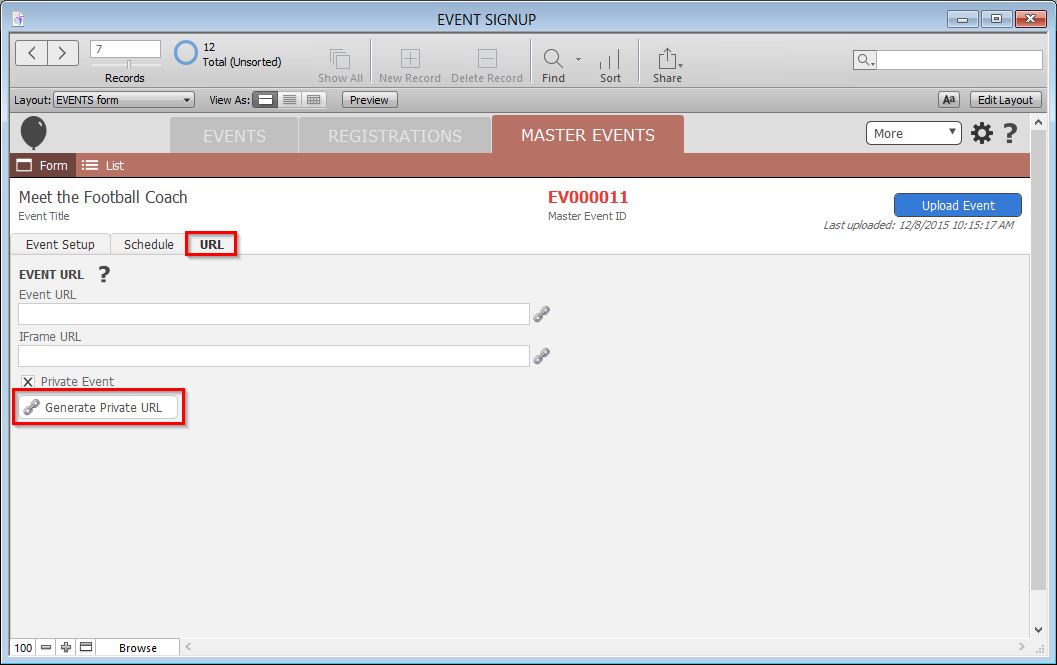
- Click the blue Upload Event button to commit your changes.

