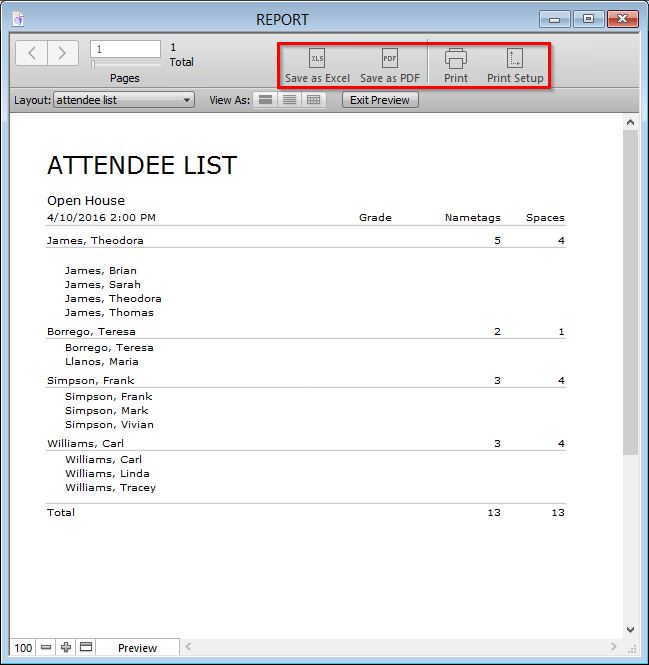Attendee lists show all attendees sorted by registration. They may be saved or printed.
- Navigate to the Events domain.
- Click the Form view tab.
- Perform a Find for the event occurrence you wish to produce an attendee list for.
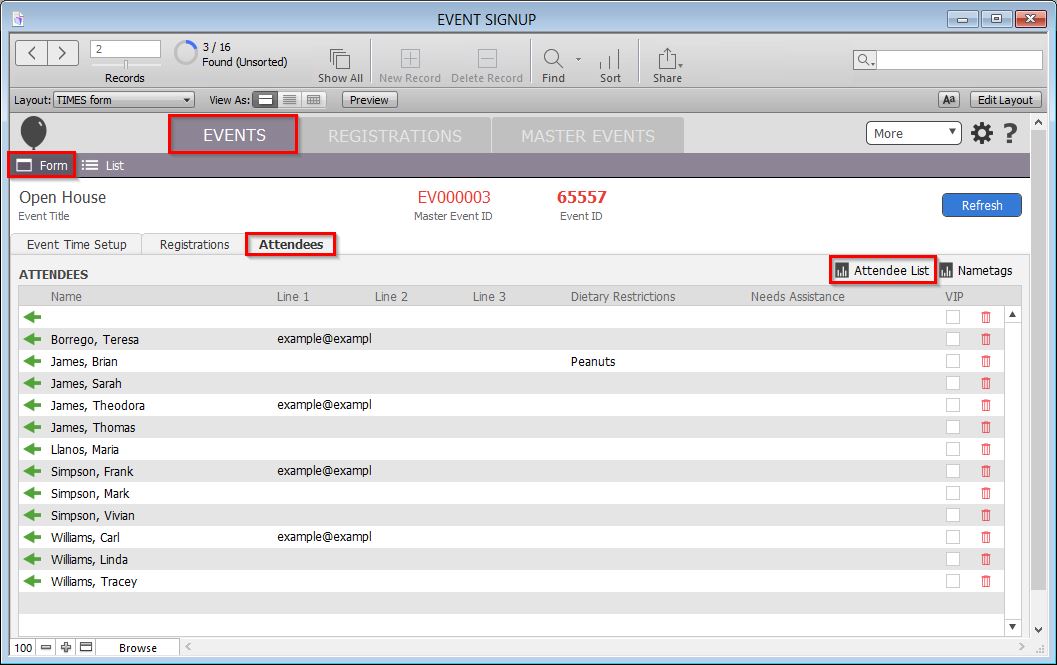
- Click the Attendees tab.
- Click the Attendee List button. A Report window will open.
- View, Save, or Print the Attendee List.