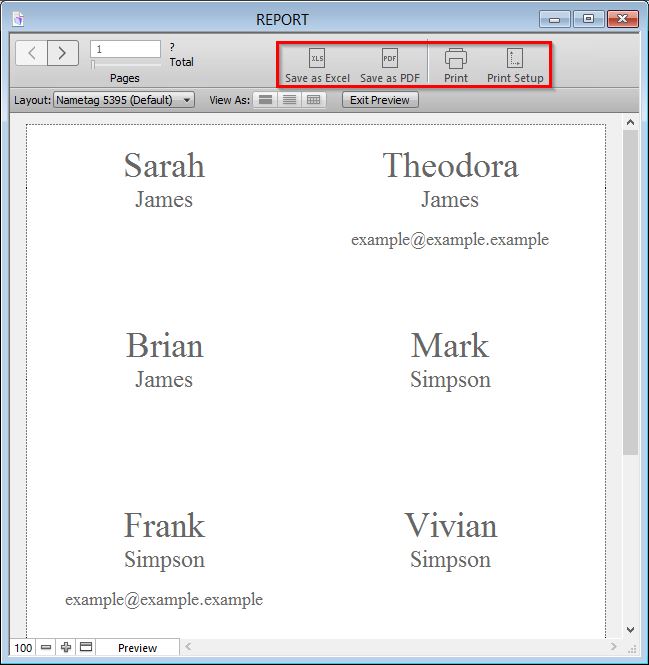Nametags may be produced for each attendee. To change the nametag layout, see the Editing General Preferences section of this documentation.
- Navigate to the Events domain.
- Click the Form view tab.
- Perform a Find for the event occurrence you wish to produce nametags for.
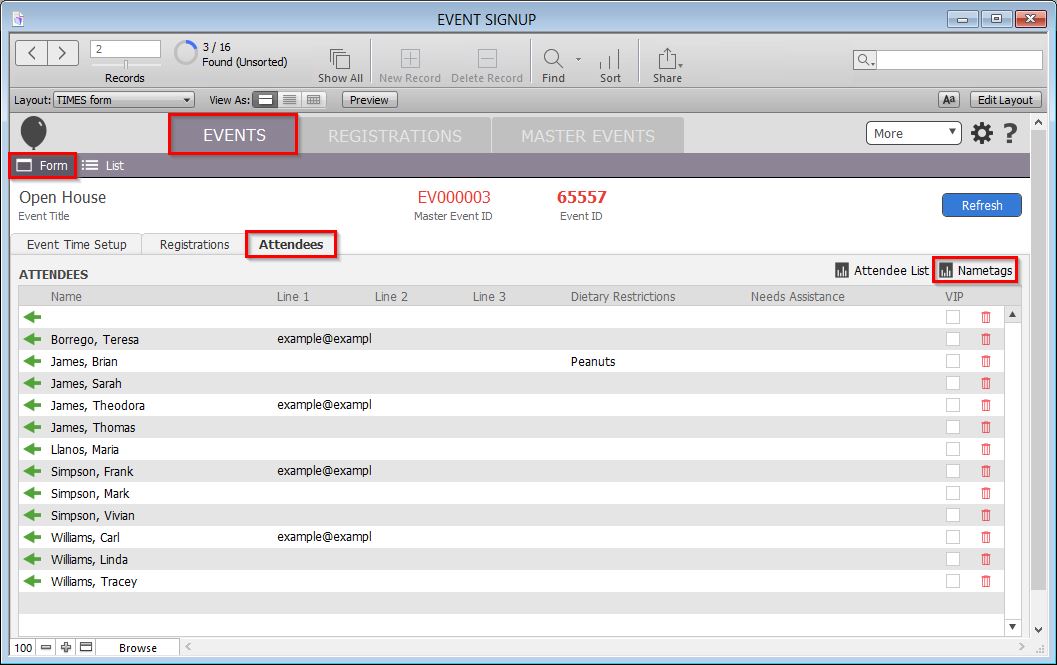 Note: Any information stored in the fields in the columns Line 1, Line 2, and Line 3 will be included in the nametags. You may include any pertinent information in these fields.
Note: Any information stored in the fields in the columns Line 1, Line 2, and Line 3 will be included in the nametags. You may include any pertinent information in these fields. - Click the Attendees tab.
- Click the Nametags button. A Report window will open.
- View, Save, or Print the Nametags.