Re-Enrollment Status
Re-Enrollment Status indicates the certainty of whether a student will be enrolling in the school for the coming year. This is used for producing Re-Enrollment Statistics Reports.
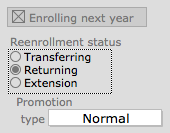
The Re-enrollment Statuses are:
- Transferring: Enrolled Attending students who have indicated in writing that they are not returning to the school for the coming year. If Transferring is selected, the student is not assigned a Rising Grade, but does have a ReEnr grade.
- Returning: Enrolled Attending students who have completed and returned a form indicating their decision to return. They are assumed to be taking a space in the coming year.
- Extension: Enrolled Attending students who have completed and returned a form indicating that they need additional time before agreeing to return or not. They remain as a potential student for the coming year. This enforces the concept of positive enrollment.
- No Response: If Enrolled Attending students have not indicated their decision to return, they are assumed to be Returning. This enforces the concept of positive enrollment.
Promotion Type
Returning students all have a Promotion Type of either Normal, Repeat, or Double-Promote. These are explained below:
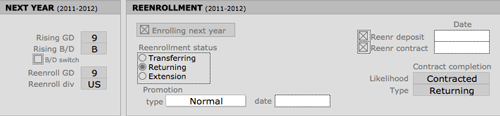
In PORTAL, all students are assumed to be normally promoting. If not, you will need to select a different type from the pull-down list. Selecting any of these will adjust the Rising and ReEnr GDs appropriate for that student.
The Reenrollment Status and the Promotion Type should be reset to blank as part of the year end procedures. There is a procedure for doing this as detailed in the chapter Using PORTAL.
- Normal: The child will move to the next highest grade as set in the grade value lists.
- Repeat: designates a student who will not be promoted to the next grade in the next academic year. His or her Rising GD will therefore be the same as their Current GD.
- Double-Promote: designates a student who will be advancing two academic grades in the next academic year. His or her Rising GD will therefore show two levels of advance over their Current GD.
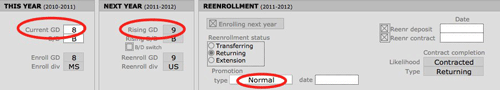
‹ Managing Mid-Year Withdrawals In PORTAL Automated Enrollment Procedures and Scripts ›

