Please take care when deleting records anywhere in your solution. It is appropriate to delete records in PWS for the following reasons:
- As part of End of Year Procedures in PWS.
- For test records throughout the year.
- For applicants who say they will not be completing their application for one reason or another (if the applicant changes their mind and continues to work on the application in the future, this application record will retrieve again).
- For true duplicate inquiries (not applications, it is better to ignore a duplicate application by using the ignore button).
There may be occasions when you wish you could re-retrieve records that you have previously deleted from PWS.
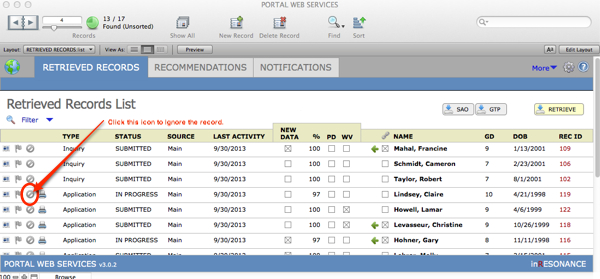
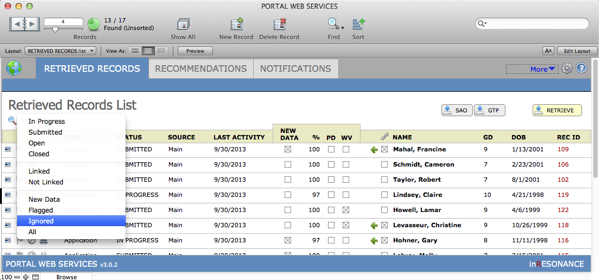
Re-retrieving Forms in PWS
You can re-retrieve forms by changing a setting in PWS: SOURCES.
- From PORTAL, navigate to PWS by clicking More > PWS.
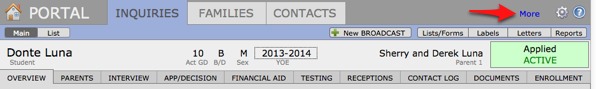
- Within PWS, click More > Sources.
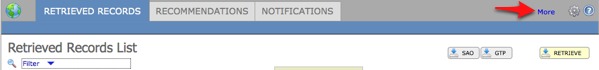
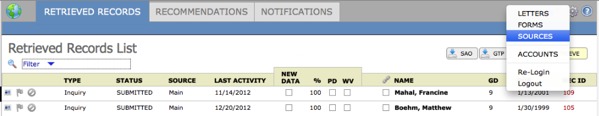
If you also use the online applications from Gateway to Prep (GTP) or Standard Application Online (SAO), you will see a screen asking you which source to connect to. Use the green arrow to navigate into PWS: Sources Main. (If you have only PWS, you will not see this screen.)

- In PWS Sources: Main, click the Settings tab and look for Retrieval Prefs.
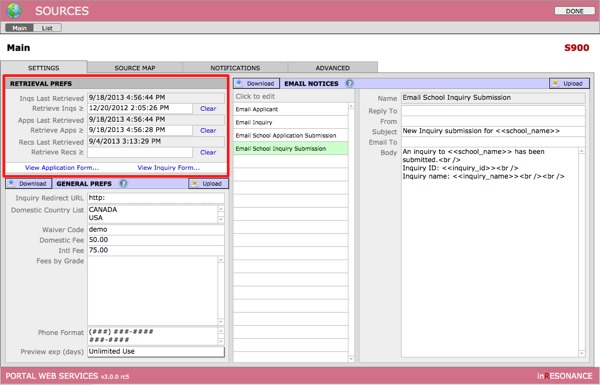
- Inquiries, Applications, and Recommendations each has their own field [i.e. Retrieve Inqs greater than or equal to…] where you can enter a date as the starting point for retrievals. You can enter a date in the past as the starting point for retrievals if you need to re-retrieve earlier records.
- Set the date(s) you prefer, then click out of the field to save.
- Click Done.

