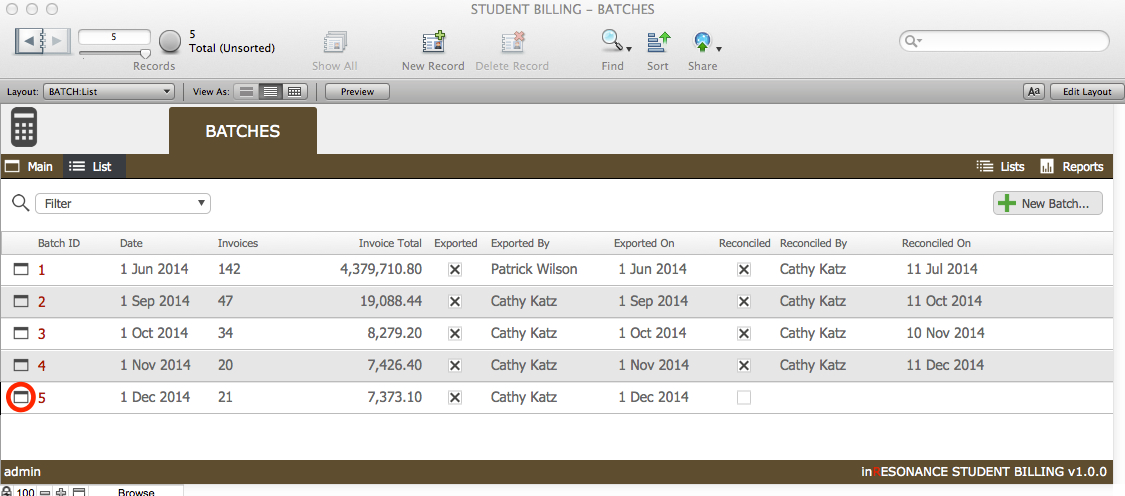To mark a batch record when it has been reconciled,
- From the Student Billing Workflow screen, click the task Reconcile Batches.

- This will open the Batches List, where you can manually click the checkbox Reconciled. The fields Reconciled By and Reconciled On will autofill with the name of the person who is logged in and marking the checkbox, as well as today’s date. These fields are not editable, for audit trail purposes.

- To view the details of any batch, click on the Main detail icon at the left end of the record.