Any receptions or fairs that the school has held and the child or family have attended are recorded on the Receptions screen. This screen can be customized, if needed.
The attendance Rosters can be viewed and printed through the Reports page.
Fair Roster
The Fair Roster report is based on the Fair Name field on the Receptions screen in INQUIRIES. The report groups students by Fair Name and displays basic student information.
- Find the records you wish to run the report.
- From INQUIRIES click the Reports button in the Task Bar.
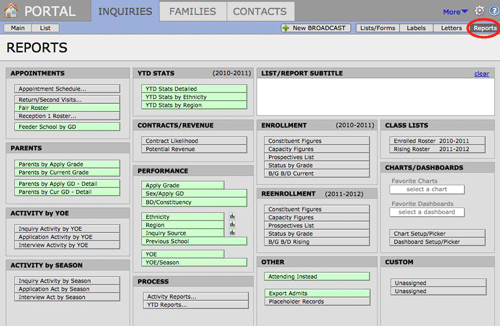
- In the List/Report Subtitle area type your subtitle if desired.
- Click the Fair Roster button in the Appointments area.

- A message will ask “Have you found the proper set of records for this report?”
- Select Yes or Cancel.
- The report will be generated and presented to you in Preview mode.
- Print or Save to a PDF.
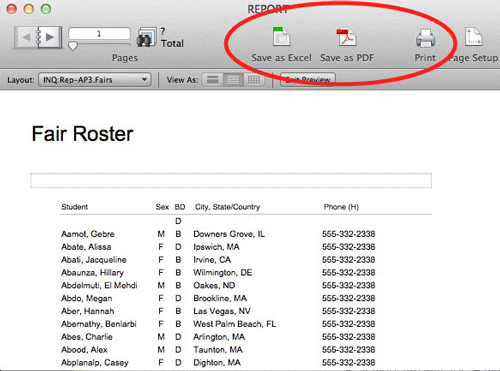
Reception 1 Roster
The Reception 1 Roster report prompts for an Interview Date or Date Range and uses that date to create a found set based on the Reception 1 field, in INQUIRIES > Receptions.
- From the INQUIRIES file click on the Reports button in the Task Bar.
- In the List/Report Subtitle area type your subtitle if desired.
- Click the Reception 1 Roster button in the Appointments area.
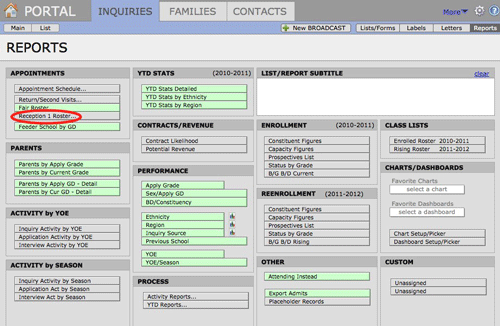
- Enter a Reception Date or Date Range
- Click the Continue button.
- If there are no records found for the date you will receive that message.
- Click the OK button to enter another date or click Cancel.
- The report will be generated and presented to you in Preview mode.
- Print or Save to a PDF.
‹ Recording Financial Aid Information Inserting an Inquiry Photo ›

