SSAT, SAT, PSAT, WISC, SLEP, ISEE and TOEFL scores are recorded on the Testing screen.
- Navigate to INQUIRIES > Testing.
- Find the child or children for whom you wish to record testing information.
- Record the appropriate test scores.
- When all required test scores have been received and entered, click the Testing checkbox.
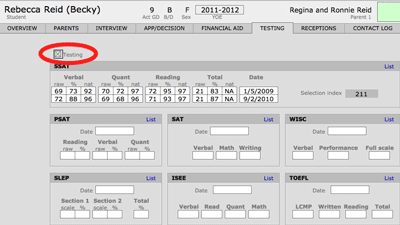
This is the same checkbox that is also on the Overview and App/Decision screens and is part of the process status.
Checking or unchecking the checkbox here will do the same on the other screens.
This screen can be customized to show both the tests you request and the ones you administer during the admission process.
‹ Tracking Interviews, Visits, and Tours Recording Source, Ethnicity, and Other Information ›

