It is often useful to track inquiries by region.
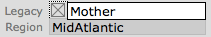
A region can be defined in many different ways, depending on the school. For a day school, the most useful might be to define a region by the surrounding cities or counties. For a boarding school this might include the local area, the state, nearby states, major areas such as the Mid-Atlantic, or the South, and then countries. An international school may need to break the regions into countries or more specific areas.
Create Regions
- To create regions, click the Portal Preferences gear
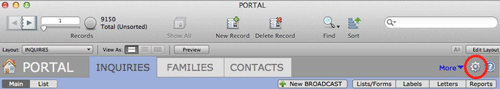
- Select Files> Data Viewer

- Scroll down to DATA: REGIONS
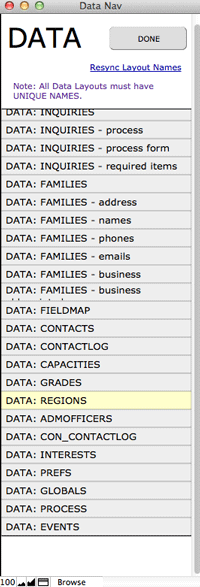
A Table will appear. This example uses this table, Complete the table with the regions you wish to use.
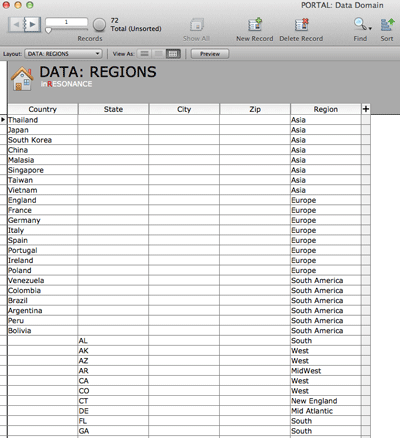
Some schools may wish to simply use a calculation.
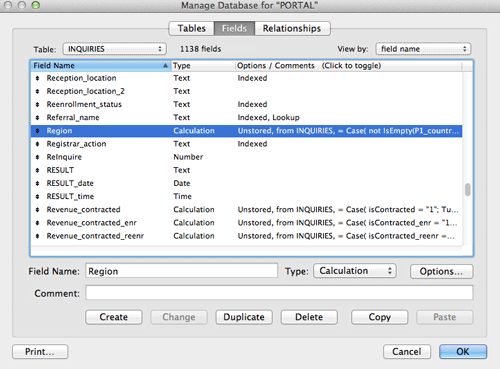
The field can be set to be either a calculation based on address criteria defined by the school or a text field that is completed by the user upon customization. In either case, there are reports that break the data by region. The fewer regions, generally the more useful the data; however, this is something that each office will have to determine.

