When building a form you may choose which name and email the registration is linked to. The name and email must be fields that exist in the form.
- Select Form Setup from the More dropdown menu.
- Navigate to the Event Forms domain.
- Click the Form view button.
- Perform a Find for the form you wish to modify.
- Click the Form Setup tab.
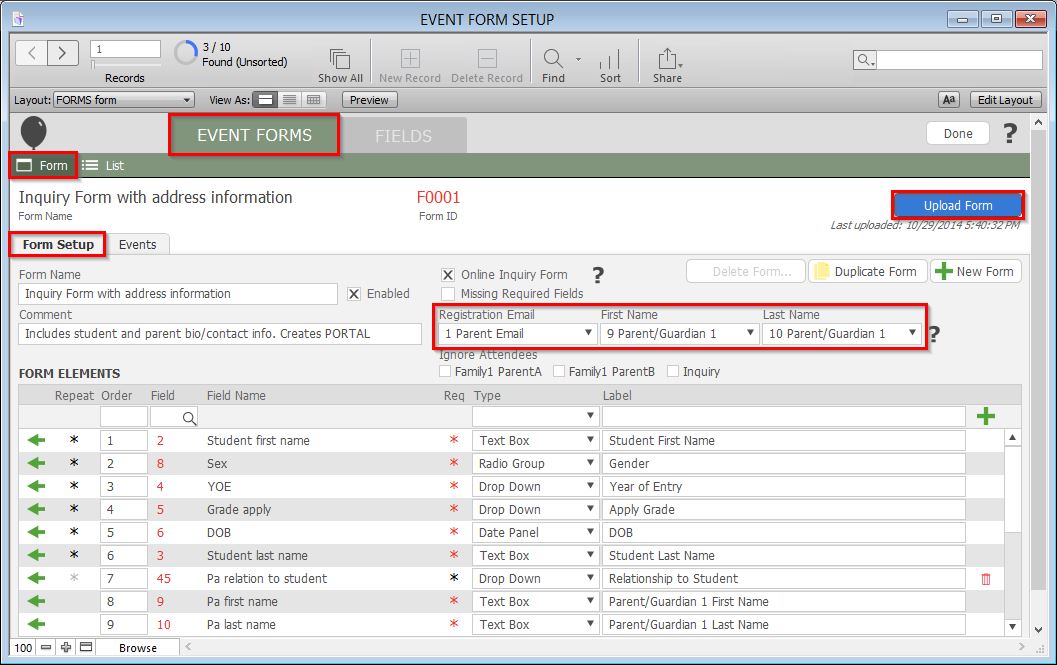
- Select the desired field from the Registration Email dropdown menu. For example, “Parent Email”. Remember that the field must be added to the form before you may select it.
- Select the desired fields from the First Name and Last Name dropdown menus. For example, “Parent/Guardian 1 First Name” and “ParentGuardian 1 Last Name”.
- Click the blue Upload Form button to commit your changes.

