NOTE: As part of the KEYSTONE End-of-Year Procedures, the following changes will already have been made:
- In KEYSTONE Setup, on the School tab, the Current AY should be already have been set to the new Academic Year (AY).
- In KEYSTONE Setup, on the Divisions tab, the Start Dates will already be updated for the current AY.
TAM End of Year Procedures
- Navigate to Teacher Access > Preferences from the KEYSTONE home screen.
- Click the Divisions tab.
- Set all your Current Term (Grading and Attend) to T1 for all your Divisions. These dates are pulled from KEYSTONE Setup.
- If your school does not use CBRs, click all the checkboxes ending in MP1: Mark_MP1, Exam_MP1, Effort_MP1, Comment_MP1, CommentIntro_MP1.
- If your school uses CBRs, click the Uses CBRs checkbox in the upper right and leave the MP1 checkboxes unchecked. If you have received further information during your CBR training, please refer to those instructions.
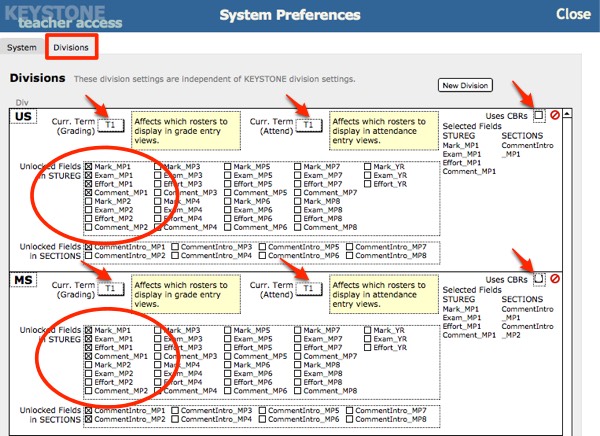
- Navigate to Teacher Access > User Setup in the KEYSTONE home screen.
- Click the Disable Login checkbox for any Teacher or Staff member who is not returning to the school.

To add new teachers, please follow the TAM Administrator Guide.

