The Admission Realm can be broken down into five different phases:
- Pre-inquiry
- Inquiry
- Pending
- Admitted
- Terminal
As actions and decisions are made and candidates are processed, Inquiry records move through these phases and the AEStatus changes accordingly. Not all records will move through all five phases, however.
Pre-Inquiry Phase
Prospects
If the school initiates the contact, the child is termed a Prospect. Prospects can be created from purchased mailing lists, test score mailings, other school programs, or other sources of names and addresses. For most schools, a prospect is not an inquiry. When a record is created for a prospect, the Prospect checkbox should be checked, and the Inquiry checkbox will have to be manually unchecked. This can be done with a global replace if a large number of prospects are entered at once. (Refer to any FileMaker Pro User Documentation for detailed instructions on conducting global replaces.) If a prospect replies in the affirmative and begins an active admission process, the Prospect record itself can be used, if desired, as the Inquiry record. Simply click the Inquiry checkbox and change the Inquiry date if desired. This method would allow you to show how many admission candidates started as prospects. Unless the Inquiry box is checked, all Prospects have an AEStatus of Prospect.
Futures
A Future is a child who contacts the school but who cannot attend the school either that year or the current entry year. For a 9-12 school then, any contact made by a child not yet in 8th grade would be considered a Future. Or if the current YOE is 2011-2012, a child inquiring for YOE 2012-2013 or beyond is considered a Future.
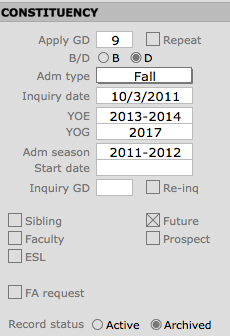
Future records should not have the Inquiry checkbox checked and that the Rcd Status should be set to Archived. Changing the Rcd Status to Archived will change the AEStatus to Closed. This is because the term Active should be used only for records that are currently part of the Admission Realm for that year.
These records have an AEStatus of Future. Even set this way, the Future records can still be found, correspondence can be maintained, and the records will appear if the child inquires again when he or she is old enough. When attempting to find groups of inquiry records, then the Rcd Status becomes a more useful field.
Some schools consider Futures as inquiries to brighten the inquiry picture. We would discourage this practice, as it mixes the statistics over time. The inquiry statistics in PORTAL look for records with the Inquiry box checked, so this should be blank for Prospects and Futures.
The YOE and Admission Season, however, can be completed, but care must be taken to re-type the correct year for the YOE, as it will not be the default.
When a Future child’s YOE becomes active, the procedure is to contact the child and/or family to determine if they want to be considered for admissions. If so, the procedure is to create a new Inquiry record (a Re-inquiry) for the current YOE and Admissions Season. If this is not done and the record is “rolled” forward, the past statistics lose a record and the YOE and Admission Season are lost. By preserving Future records and creating true Inquiry records, it is possible to analyze the value of Futures and report on conversions, yields and other statistics.
Inquiry Phase
A record is termed an inquiry if the child, family, consultant or employer contacts the school for admittance during either the current school year or the upcoming school year. An Inquiry record is created immediately after contact is made. A contact can be made by email, phone, visit, a fair, or, in some cases, by the receipt of an application. By default, on creation, all new records in the INQUIRIES table are flagged as Inquiry and the record is totaled for all inquiry statistics. The Inquiry box must be unchecked to remove Prospects and Futures from these totals. This may be a school-by-school decision as to how to deal with these records.
Pending Phase
Any record that has an AEStatus from Applied to Confirmed will be automatically flagged as Pending. In general, these are the records most often reviewed during daily business in an Office of Admission. By finding on the field Pending, these important records can be located quickly. When a record is changed to Archived at any time, the Pending flag will become unchecked, and any possible AEStatus in the Pending Phase will switch to Closed. To re-activate a record, you need only change the admission Rcd Status back to Active and the previous AEStatus returns. You should not re-activate records from past seasons however, but instead, you should re-inquire the child.
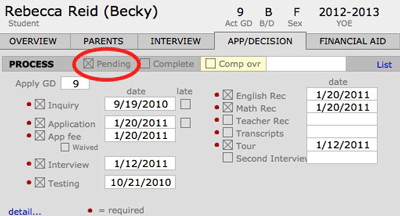
Pending does not include children from the current Admission Season who have stopped the process—DNCP (did not complete), been Denied or Rejected, or who have Declined the school’s offer. It therefore consists of only records whose AEStatus Applied, Completed, Accepted, Wait Listed, or Confirmed. Children who have merely Inquired are not included nor are children who have been Admitted.
Application and Application Fee (AEStatus = Applied)
Once a student’s application and application fee are received, the Application and Application fee checkboxes are marked and the AEStatus changes to Applied. If the application fee is waived, the Admission Office can mark the box anyway to indicate that the fee requirement has been met. PORTAL can be customized to not require that the App fee be checked for the AEStatus to become Applied.
Tracking Forms and Paperwork (AEStatus = Completed)
Once all the required paperwork and forms have been received and the appropriate checkboxes marked, the AEStatus changes automatically to Completed. The exact paperwork required depends upon the individual school’s process and is determined during installation. What is required can be individualized for different applicants by clicking the Detail button on the App/Decision screen for the individual. Additionally, for any applicant, the Admission Office can elect to consider the process complete even if the paperwork has not been submitted, by checking the yellow Complete Ovr checkbox.
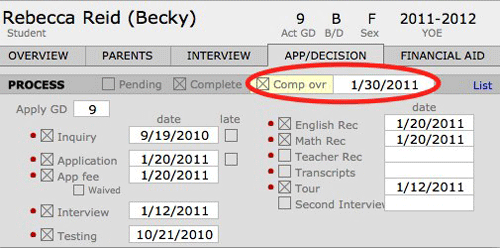
File Reading and Committee Decisions
The committee decision process consists of evaluating the qualifications of a candidate and making a recommendation to the Office of Admission. Not all schools take this step; this is most common for multi-division schools and international schools where the Division Head makes a first evaluation of the child. These AEStatuses should be considered a minor holding area for the Office of Admission to indicate that the child’s record has been examined by a panel and not that a final decision has been made regarding the candidate.
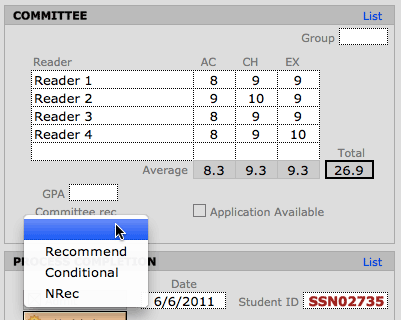
The Committee Recommendation area is found on the App/Decision screen. The committee uses criteria agreed upon by the school in order to make one of the following recommendations:
- Recommend: The student is deemed academically suited for admittance to the school. The Recommend value is selected and the AEStatus changes to Recommended. It is important to recognize the difference between Recommended and Accepted. There may be three or four Recommended children but only two places and so the Office of Admission still must decide which of the four children to accept and offer a place.
- NRec (Not Recommended): The student is deemed academically unacceptable for admittance to the school. The NRec value is selected and the AEStatus changes to NRec. This evaluation does not place the child in the terminal phase and does not move the AEStatus to Closed because many times children who are not recommended may still be accepted despite this evaluation.
- Conditional: The student is basically recommendable, but should not be Accepted without certain conditions being met. The Conditional value is selected. Conditions may include the need for additional testing, grades, recommendations or other actions. Some schools use this designation to mean that this child should be discussed further. This may also be used by schools when Recommended means “yes”, NRec means “no”, and Conditional means “maybe”. Whatever the meaning, the AEStatus changes to Conditional.

