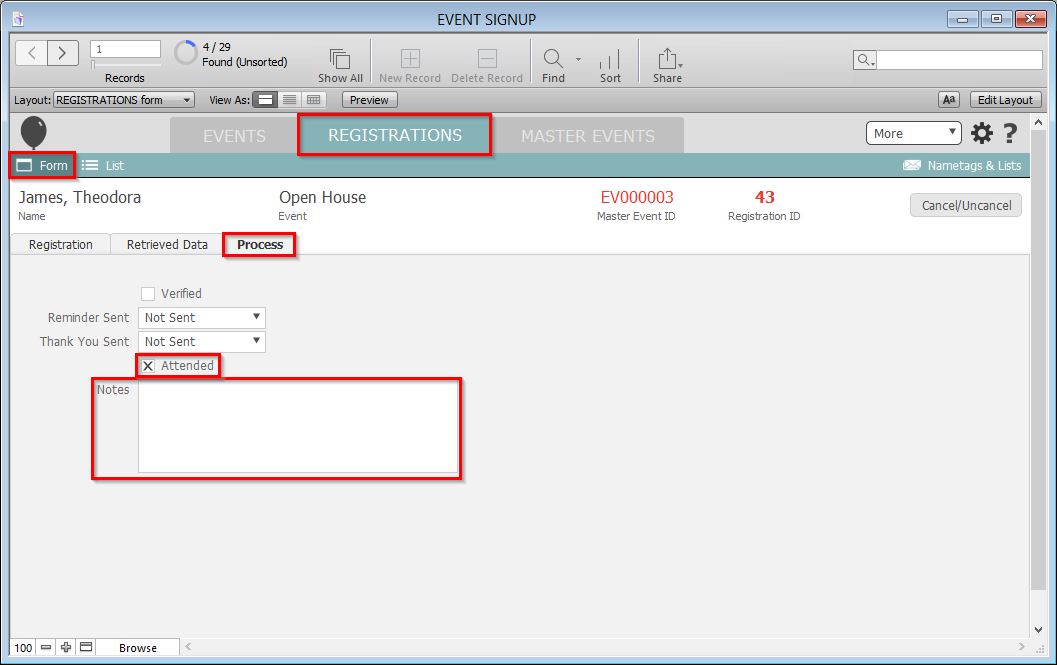Registration records may be marked to indicate that the registrant attended the event. Attendence information for inquiries is linked to PORTAL.
- Navigate to the Registrations domain.
- Click the Form view tab.
- Perform a Find for the event occurrence you wish to mark attendance for.
- Click the Process tab.
- Click the Attended checkbox if the registrant attended.
- Enter Notes as desired.
- Select Sent from the Reminder Sent dropdown menu if the registrant was sent a reminder.
- Select Sent from the Thank You Sent dropdown menu if the registrant was sent a thank you.
- Navigate through your found set using the arrow buttons, repeating steps 5 through 8.