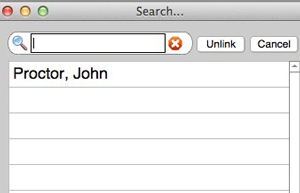The CONTACTS table is designed to maintain records of organizations and individuals that have relationships with either the school or specific children. An organization or individual created in the CONTACTS table may be linked to an inquiry in the INQUIRIES table.
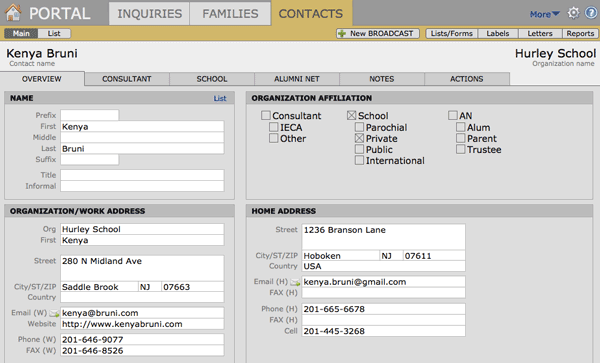
Organization Affiliation
A contact record may contain name, organization/work address, phone and other pertinent information. The record may be categorized as a School, Consultant or AN (Alumni Network) by checking the appropriate boxes in the Organization Affiliation area of the Overview screen. Contacts do not have to be given any affiliation status at all.
When an organization or individual is designated as a School, Consultant or AN, their name will appear in the corresponding pull-down value list in the Connections area on the Overview screen in the INQUIRIES table. Contact records can be subcategorized further by checking the appropriate box under the major categories, for example, as Feeder or Peer under School. These sub-categories are only reflected here, however, but can be useful for conducting more specific Finds. These subcategories can be custom to the school.
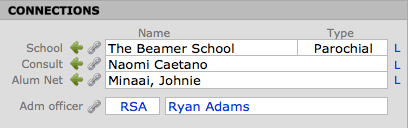
Consultants and Referrals
An educational consultant can be a type of referral, and those are connected to inquiries using the Connections area of the Overview screen in INQUIRIES. If the consultant refers numerous children to the school, it may be useful to create a record for that consultant in the CONTACTS table and then link them to the child. That is not required. A Consultant can be entered directly into the field without linking to the CONTACTS table. If a Consultant makes the referral, that name should be entered into Referral Name, and the Inquiry Source should be Consultant.
Previous or Feeder Schools
The school in which a child is enrolled when they make the inquiry is entered into the Connections area also. It is commonly called the current school of the child. If children frequently inquire from the same school, it may be worthwhile creating a record for that school in the CONTACTS table and then linking each child to that school. From the CONTACTS table you can then see a list of all children who attended a particular school. It is not possible to link a child to more than one school at a time.
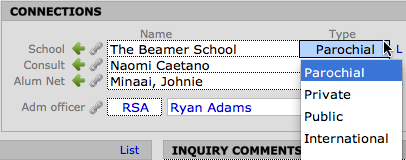
Parent and Alumni Network
Some schools recruit parents or alums to communicate with inquiries. These network volunteers can be added to the CONTACTS table and designated as AN. They can then be linked to an inquiry. With this linkage it is possible to create lists for given volunteers.
Admission Officers
You can also associate inquiries with specific people in the Admissions Office. These are entered in the Connections area on the Overview screen and are set up during implementation.
To add Admissions Officers:
- Click the Preferences Gear
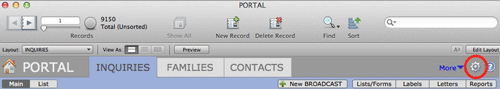
- Select Files > Data Viewer

- Scroll down to DATA: ADMOFFICERS
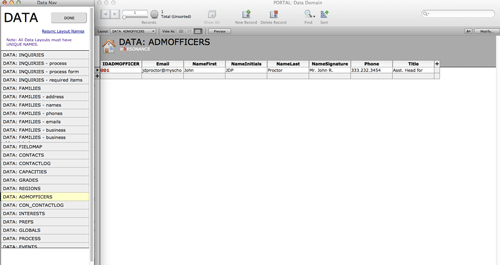
- This example shows only 1 Admissions Officer. Click the + button to add Officers
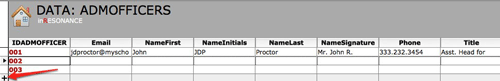
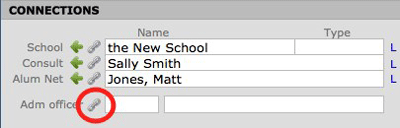
All Admissions officers that were added to the table will be listed here. You can scroll or search to locate the officer you wish to choose.