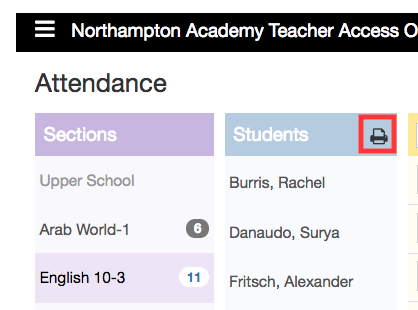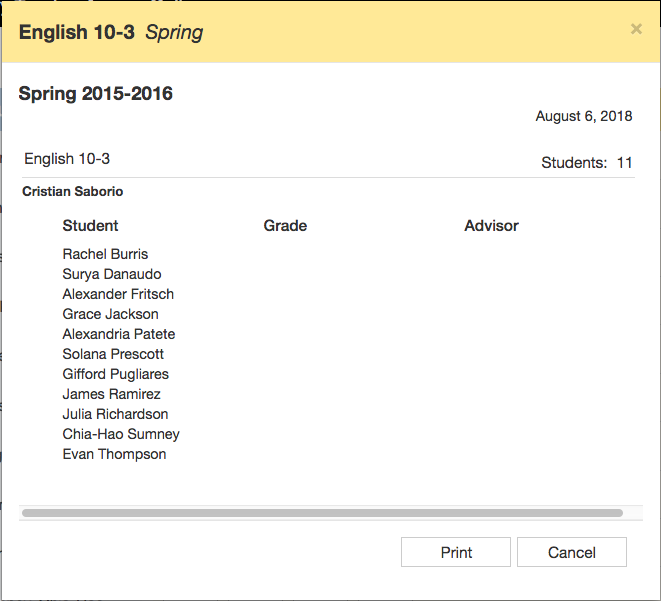Teachers and attendance takers can view and print class rosters from within TAM2
- Select Attendance or Grades/Comments from the hamburger menu
- Click on a section name to select it.
- At the top of the Students column, click on the printer icon. You will get a pop-up view of the class roster for this term.
- If you wish to print the roster, click on the Print button.