ADVOCATE tracks a variety of academic and test data making it easy to view an academic profile of your students at any time. Additionally, a number of academic reports are available for printing providing you with detailed information about individual students or groups of students at any time. Test data may be entered manually or imported directly from existing electronic files.
Student Descriptive Questionnaire (SDQ) Data
The Student Descriptive Questionnaire contains information students volunteer when taking their SAT exams. This data can be imported into ADVOCATE providing you with a more complete student profile.
GPA Data
ADVOCATE allows you to track a number of student GPAs. GPAs are not calculated by ADVOCATE, but are entered or imported into the solution. GPA information entered into a student’s record can be overwritten on a college application-by-application basis, allowing you to individualize college applications as desired.
Several types of GPAs are available as well as un-weighted and weighted versions of each type:
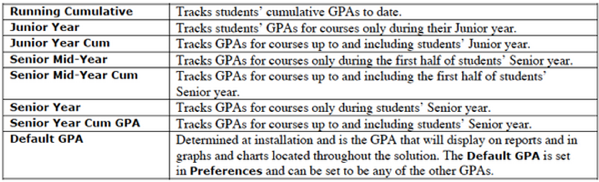
There are several class ranks that can be tracked:
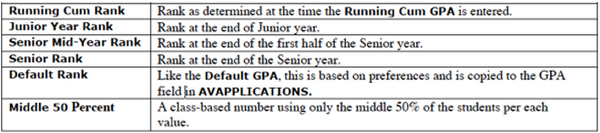
Once class ranks and GPAs are entered in AVAPPLICATIONS, they are changeable on a per-college application basis. However, there is only one GPA and class rank stored with each application.
It is not necessary to use all the available GPA fields. If you choose a simpler approach, you should only use the Running Cumulative field. Or, if you want the historical performance of GPAs, you may use all the fields available.
PSAT
ADVOCATE tracks a history of PSAT scores for each student. For each score, the year the test was taken and the grade level can be recorded; verbal, math, WS scores are recorded along with percentiles for each. The solution automatically calculates the Selective Index Form Code. The number of answers correct, incorrect, omitted, and number of questions answered can all be recorded. All the PSAT test data is available at any time for individual students in the AVPSAT file. However, only the most recently taken test data are displayed on the Acad/Testing overview screen in the AVSTUDENTS file to provide you with a current view of a student’s PSAT profile.
SAT1 and SAT2
ADVOCATE tracks SAT1 and SAT2 test results for each student. The Acad/Testing overview screen in AVSTUDENTS displays the highest scores for SAT1 and SAT2 tests. SAT scores are also used to produce GPA vs. SAT analysis charts for college profiles. Detailed SAT data are stored in the AVSAT file.
ACT
English, Math, Reading, and Science Reasoning composite scores, along with their percentiles, can all be recorded. Additionally, the date the test was taken, along with the grade level, can be tracked. Detailed ACT data are stored in the AVACT file.
AP
Advanced placements test results can be recorded in ADVOCATE. The years that tests are taken, the subject areas and scores along with awards can all be recorded or imported into the solution. Detailed AP data are stored in the AVAP file.
Middle 50 Percent Calculations
Middle 50 percents for individual graduation years are easily calculated in ADVOCATE. Middle 50 percent calculations disregard the lowest 25% and highest 25% of students when figuring averages, minimums, and maximums.
