An Event Description is a brief summary of the event that appears both in the events list and at the top of the event details page. The Longer Description is optional and replaces the Event Description at the top of the event details page. The Longer Description may include directions to the buidling or other pertinent information.
- Navigate to the Master Events domain.
- Click the Form view tab.
- Perform a Find for the event you wish to modify.
- Click the Event Setup tab.
- Enter an Event Description.
- Enter a Longer Description, if desired.
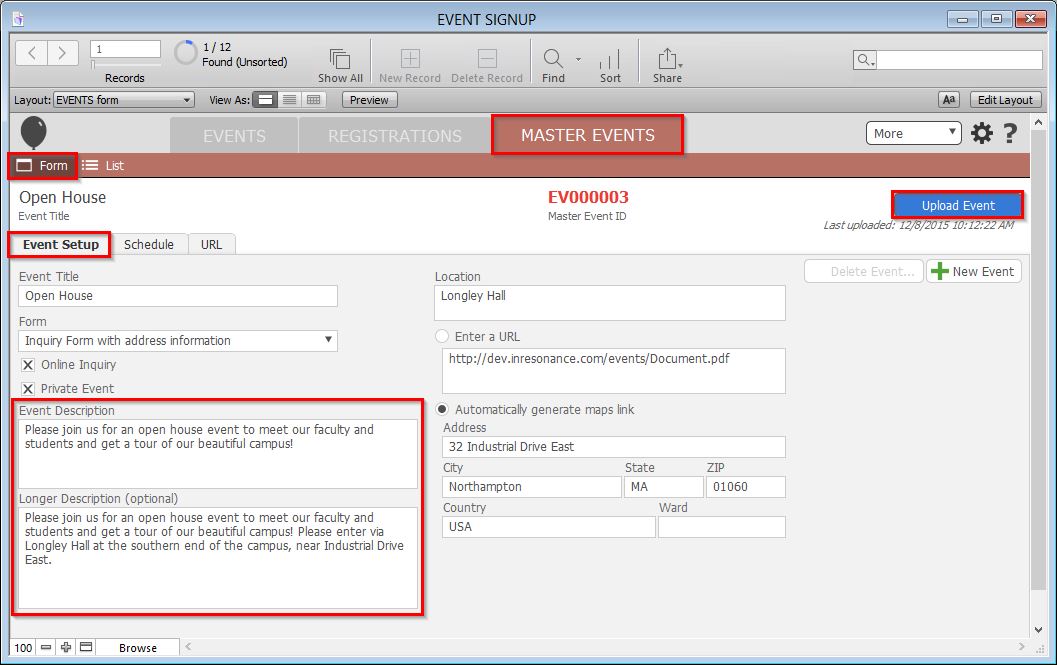 Note: You do not need to copy the Event Description into the Longer Description if you do not want the latter. The former will automatically take its place on the event details page.
Note: You do not need to copy the Event Description into the Longer Description if you do not want the latter. The former will automatically take its place on the event details page. - Click the blue Upload Event button to commit your changes.

