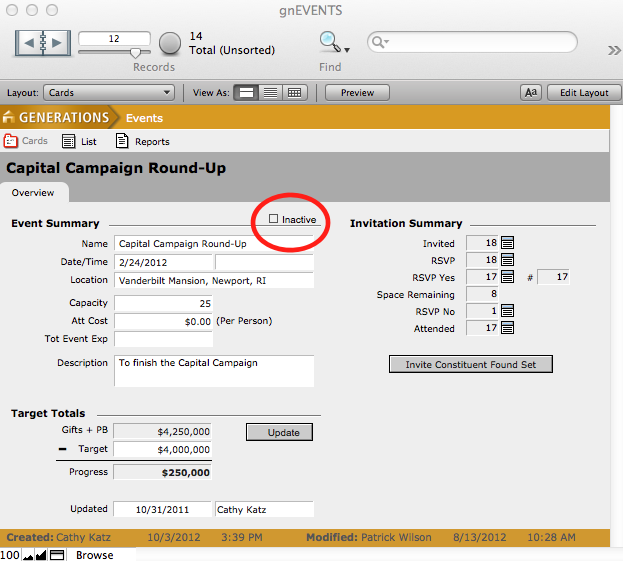Once an event has occurred it can be archived by checking the Inactive checkbox in the upper portion of the Events screen. This does not delete the event but merely hides it from view when inviting constituents to existing events. There is also a preference setting to render events inactive automatically after a set period of time.