A Future is a child who contacts the school but who cannot attend the school either that year or the current entry year. For a 9-12 school then, any contact made by a child not yet in 8th grade would be considered a Future. Or if the current YOE is 2015-2016, a child inquiring for YOE 2016-2017 or beyond is considered a Future.
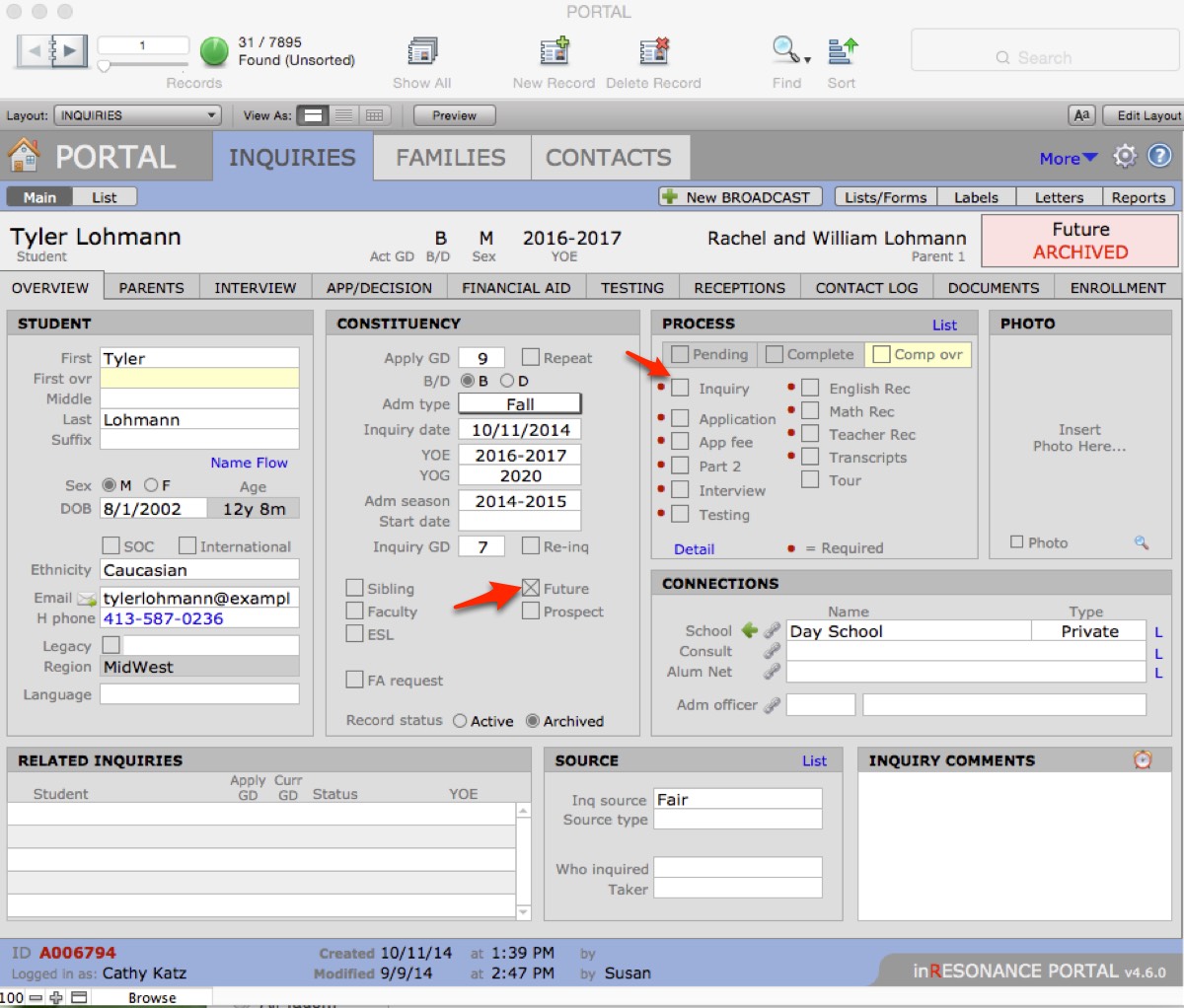
Future records should not have the Inquiry checkbox checked and the Rcd Status should be set to Archived. Changing the Rcd Status to Archived will change the AEStatus to Closed. This is because the term Active should be used only for records that are currently part of the Admission Realm for that year.
These records have an AEStatus of Future. Even set this way, the Future records can still be found, correspondence can be maintained, and the records will appear if the child inquires again when he or she is old enough. When attempting to find groups of inquiry records, then the Rcd Status becomes a more useful field.
Some schools consider Futures as inquiries to brighten the inquiry picture. We would discourage this practice, as it mixes the statistics over time. The inquiry statistics in PORTAL look for records with the Inquiry box checked, so this should be blank for Prospects and Futures.
The YOE and Admission Season, however, can be completed, but care must be taken to re-type the correct year for the YOE, as it will not be the default.
Best practices with Futures
When a Future child’s YOE becomes active, the procedure is to contact the child and/or family to determine if they want to be considered for admissions.
If yes, the procedure is to create a new Inquiryrecord (a Re-inquiry) for the current YOE and Admissions Season. If this is not done and instead the record is “rolled” forward, the past statistics lose a record and the YOE and Admission Season are lost. By preserving the original Future inquiry records and creating true (re-)Inquiry records, it is possible to analyze the value of Futures and report on conversions, yields and other statistics.
- Perform a find for any Futures whose year of entry is the upcoming year.
- In order to know what do with each record you may want to contact each future to find out if they are still interested in applying. If the family is interested you will re-inquire the child (creating a new inquiry record) and archive the original inquiry record.
Re-inquiring a Future
- Select INPUT from the More menu.
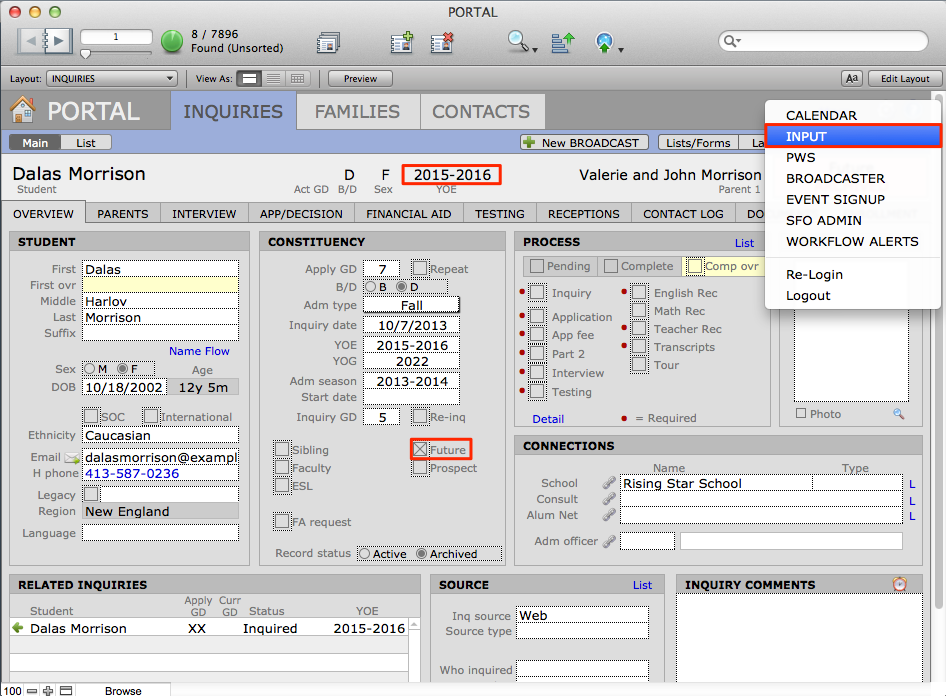
- Enter the last name of the student in the search box.
- Click on the row with the appropriate child and the row with the matching family.
- Click RE-INQUIRE. This will create a new, active inquiry record and the INPUT: form will open.
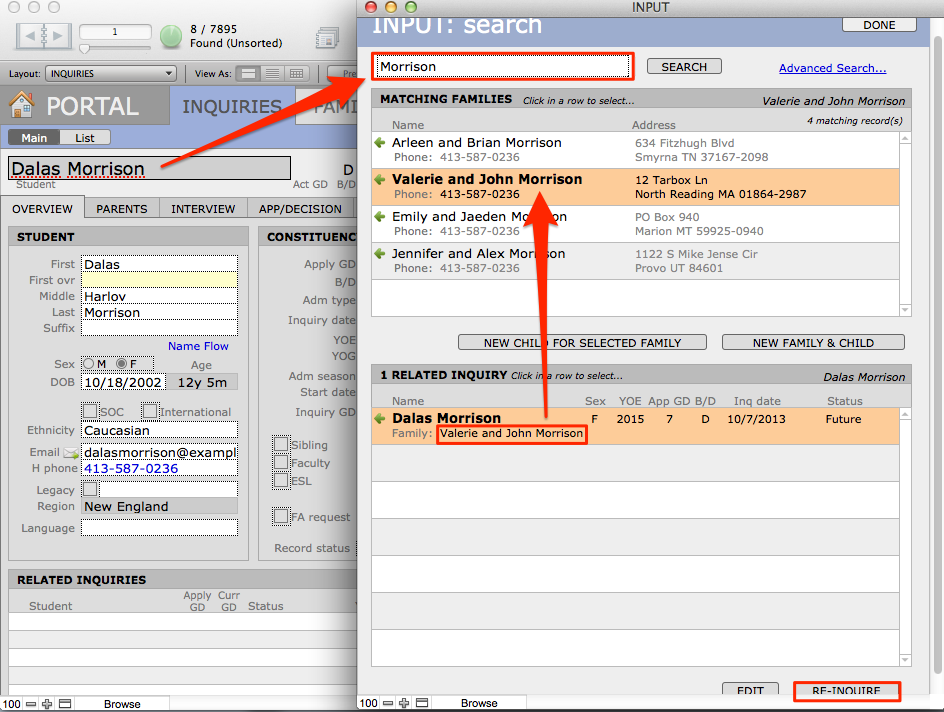
- Edit any information as necessary.
- Click Done.
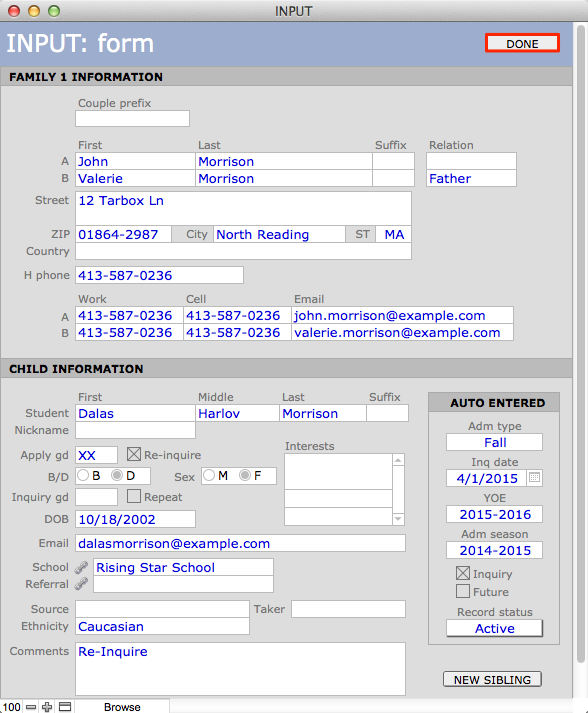
The search window will open again. Notice that there are now two inquiry records for the student. A record with an Inquired status has been added to the database. The record with a Future status will later be closed and archived.
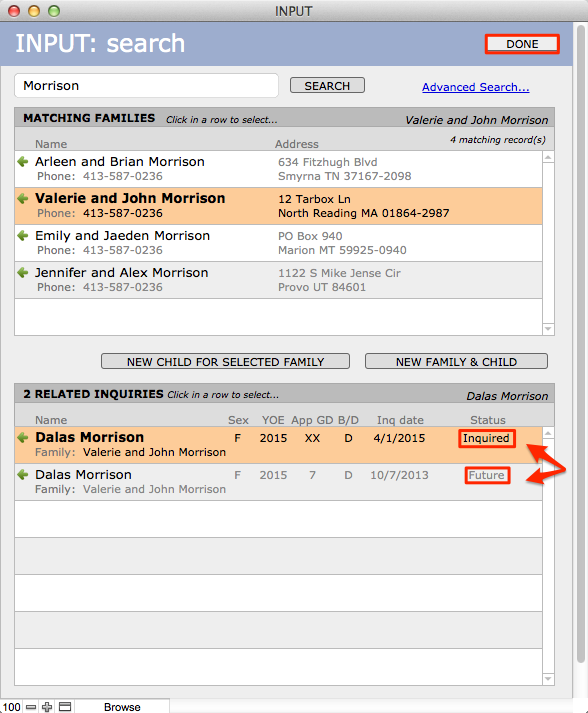
- Click Done.
- Perform a find for the student with whom you have been working.
- Navigate to the record with the admission status of Future.
- Navigate to the APP/Decision tab.
- Select Close from the Admission Decision dropdown menu to change the admission decision to Closed. This record will remain in the archives.
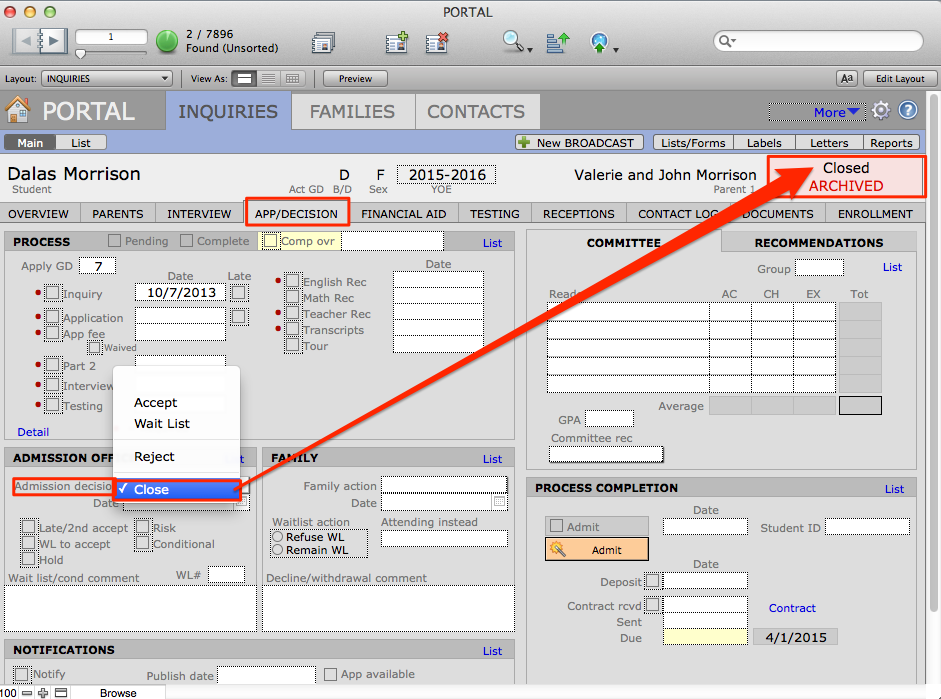
- Repeat this process for all of the Futures whose year of entry is the upcoming year.
‹ Associating Contacts with Inquiries Tracking Process Items ›

