You can perform a find on this screen to view a partial list of applicants (by Grade, Admission status, Recommend status) to facilitate the review of Committee recommendations.
At a glance you can see all of the readers and if they have Recommended or Not Recommended that applicant.
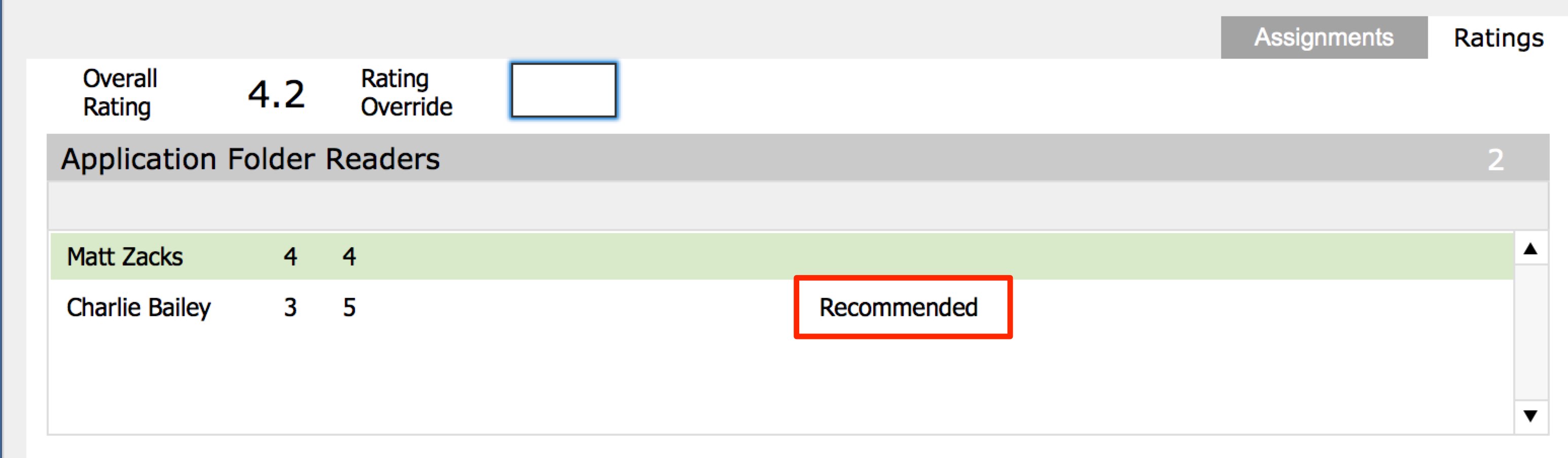
Select the Reader for the detailed evaluation.
The Overall Rating is average of all reader ratings.

During the Committe Decision process, the Committee has the ability to override the rating and enter it in the Rating Override box .

Decision List
- Use the drop down list to select Recommend or Not Recommend. This field is intended to be the actual Committee decision.
- Select the Admission Office Action from the drop down list.
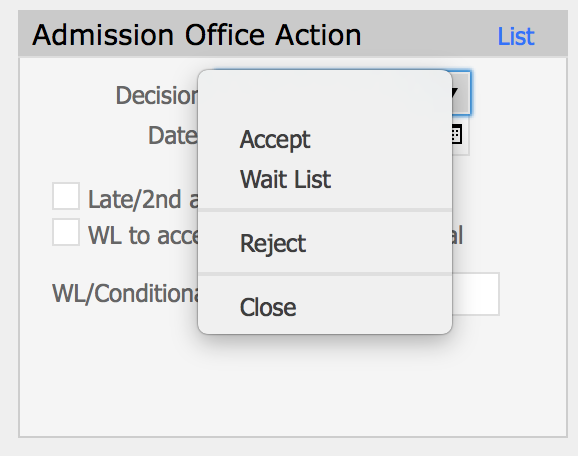
- This decision will now appear in the Applicant’s PORTAL record.
- Navigate to the PORTAL record at any time with Show PORTAL Record button.
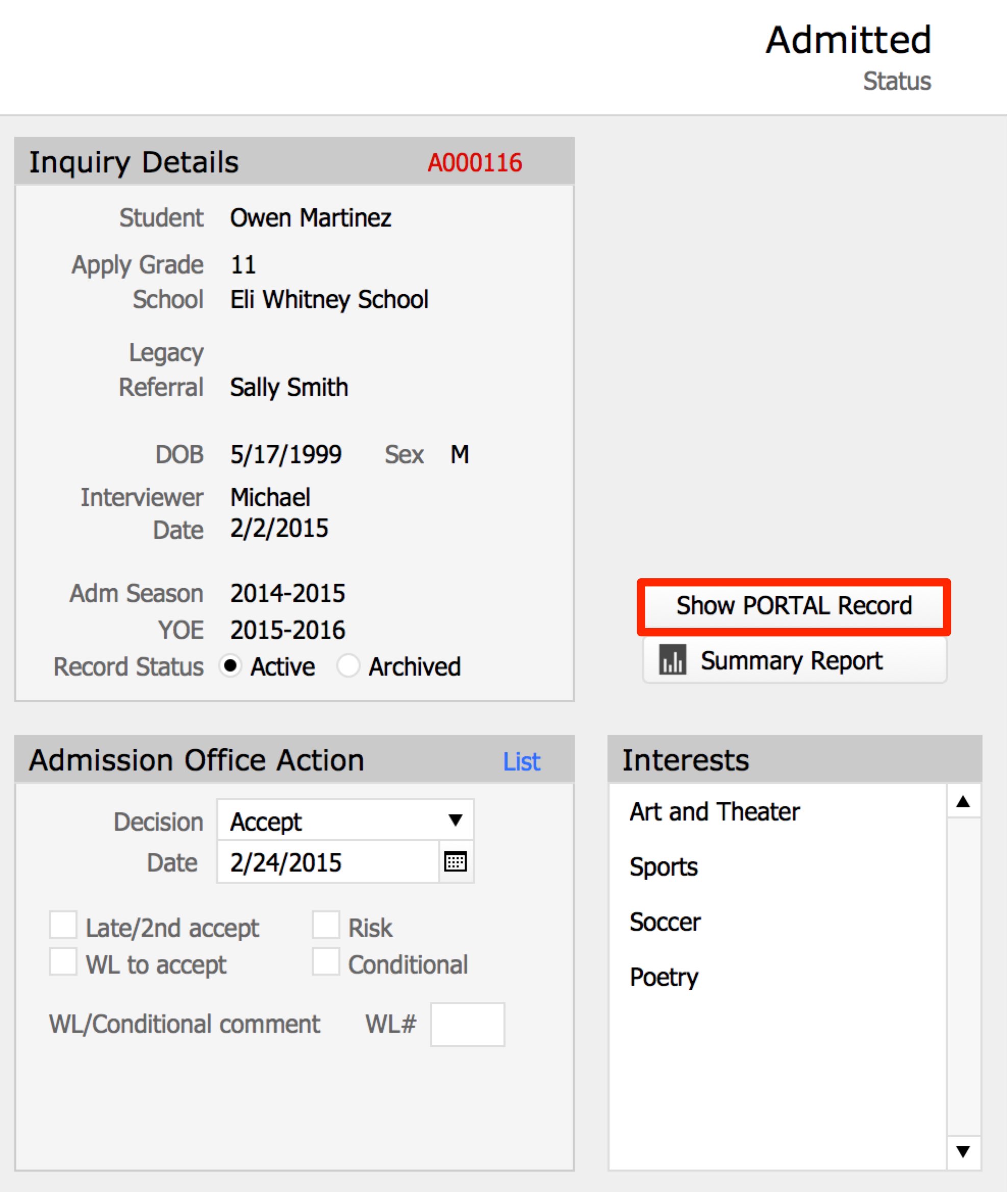
- Click Summary Report to view this report.


