The following standard reports are available from the Reports menu in the Events file. They report on transactions associated with an event.
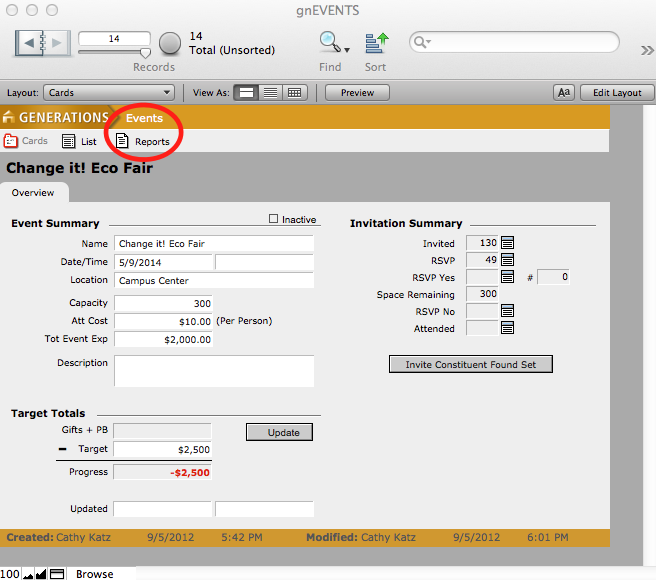
- Event Totals: Reports a total dollar amount of all transactions associated with an event.
- Event/Fund Totals: Reports a total dollar amount for all transactions associated with an event, categorized by fund.
- Trans detail grouped by Event/Fund: Reports a list of individual transactions, categorized by fund, for an event.
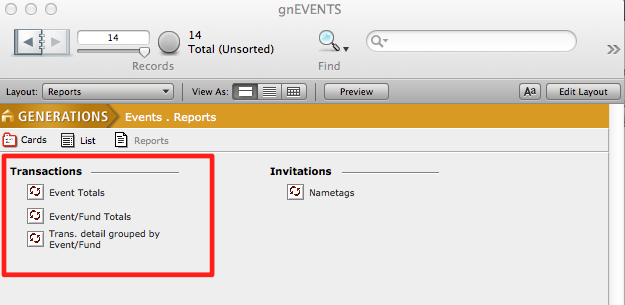
These are available for an individual event or for a found set of events. To run a report:
- Navigate to Events > Reports by clicking the Reports icon in the task bar.
- Select the desired report by clicking the appropriate button.
- A dialog box will ask if you want to run the report for this event only or the found set. Click the desired button.
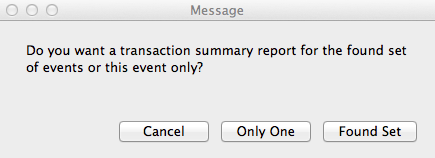
- The Report dialog box will appear. If you wish to enter a report name different from the default name listed, enter a new name in the Override field.

- Select the desired radio button at the bottom of the window to Print, Preview or Preview/Print.
- Click Continue.

