Notifying families about changes to their process status should be part of your daily workflow. This means you will notify back to the web site every item that has been processed that day.
When you notify back to the web site all the items processed that day, the Action Item status is updated within the related family accounts on the web. The family will be able to see that you have received those items.
Daily Notification of Application Process Status in PWS
- Navigate to PWS > Notifications tab.
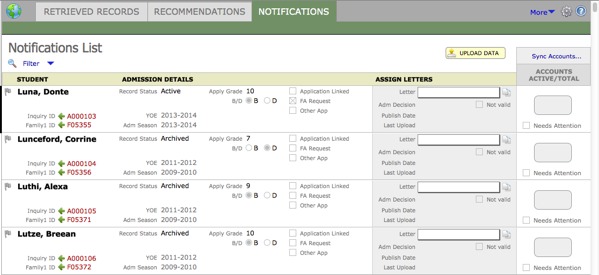 This window displays all PORTAL records, for all time. You will want to filter the list so it displays only your current records.
This window displays all PORTAL records, for all time. You will want to filter the list so it displays only your current records. - Select Active Linked from the Filter drop-down menu to display a foundset of all active records in PORTAL.

- Click Upload Data. This will pull new data about completed process status items from PORTAL, and publish it into appropriate family accounts.The Notify action should be performed at the end of each workday.
