Schools have different processes for decision making. If you have an Admission’s committee, you can record their decisions in the Committee area on the App/ Decision screen. This area may have been customized during installation. The Committee should make its decision once an Inquiry has completed all of the required items.
- Navigate to the INQUIRIES > App/Decision screen.
- Find the child or children for whom you wish to record information.
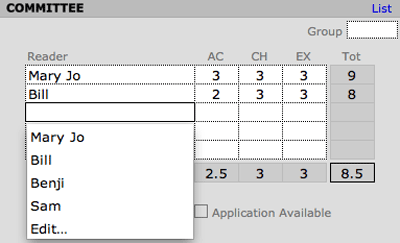
- In the Committee area of the screen, enter Readers’ names and ratings for AC (academic), CH (character), and EX (extracurricular).

- Record the inquiry’s current GPA, if known.
- Record the Committee Rec. (committee’s recommendation) by clicking into the field and selecting from the pull-down menu options.
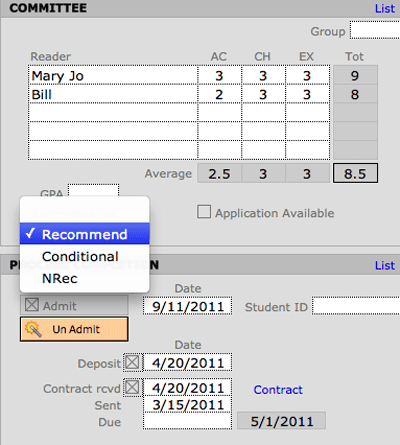
‹ Adding Fields in PORTAL to carry over to KEYSTONE after Admit Recording Admission Decisions and Family Actions ›

