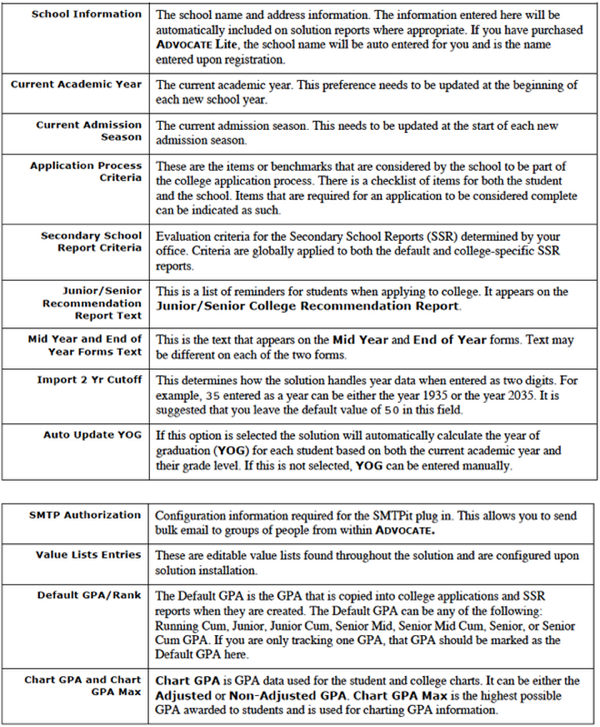Solution preferences are configured upon installation. These include the institution name and address, current academic and admission season, rating information for Student Secondary Reports (SSR), GPA data, and other information.
These global values, once configured, are applied across the solution. These preferences should be decided upon before beginning to use ADVOCATE for the first time but can be changed by users with privileges at any time. However, changing preferences after the solution has been in use, may change information on existing reports and caution must be taken. Below is a list of solution preferences that are configured in Preferences.