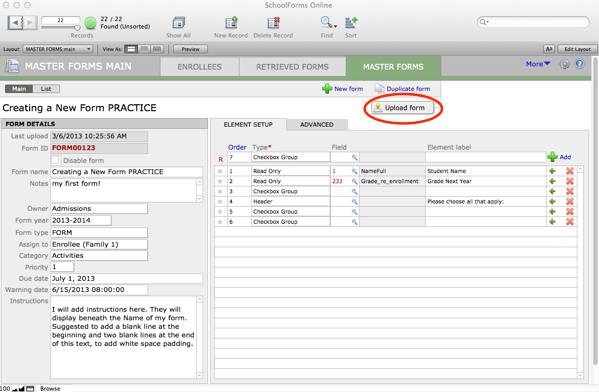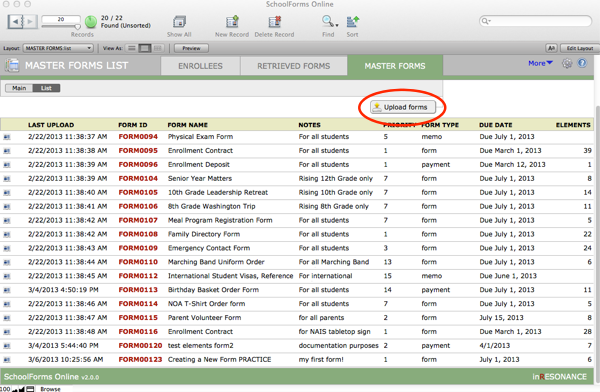As you build a form, you will want to preview it until it is exactly as you want it. in a Test account on the website. In order to view a form on the website, you must first upload it, and any time you change a form, you must upload it for the changes to appear on the web site.
- Click the Upload form button in the MAIN view of your Master Form.