In SBWS 3, users can upload new files as the Banner, the Header, and the Printout images for the online application via the new Graphics tab.
Graphics sizes:
- Header: 960 px wide, height can vary. This is the image that displays across the top of an online account.
- Banner: Should be no wider than 450 px; 250 px tall. This is the logo on the family login page.
- Printout: 85 px wide, 95 px tall. This is the image heading a printed application.
NOTE: The graphic on the Payment Service page where the fee is paid is shared among all our web services. This graphic is uploaded in iR COMMON.
To change the images seen by families on the SBWS web site, you will navigate to Sources.
- Within SBWS, click More > Sources.


- If you accept applications via Gateway to Prep (GTP) or Standard Application Online (SAO), you will see this screen. Use the green arrow to navigate into SBWS: Sources Main.
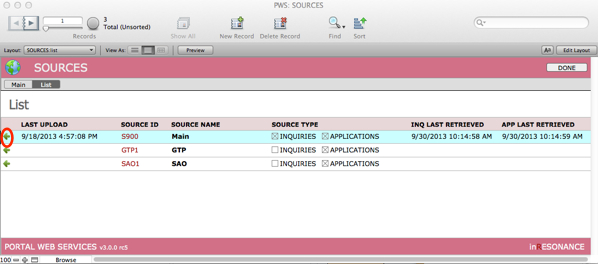
- In SBWS: Sources Main, click the Advanced tab and then click the Graphics subtab.

- From the list on the left, select the graphic you wish to edit, such as Banner.
- Click Download to retrieve the current image from the SBWS web site.
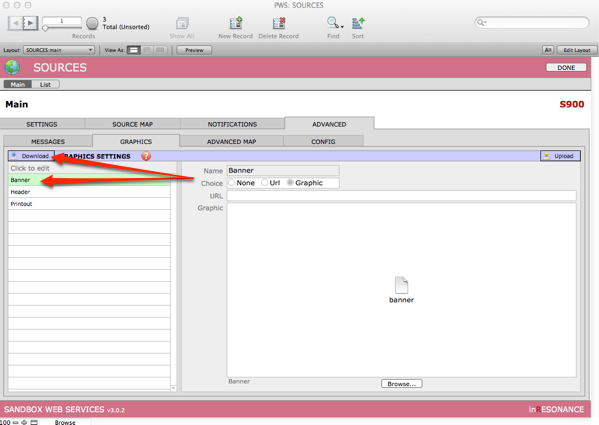
- Click Browse to navigate to and select the replacement graphic.
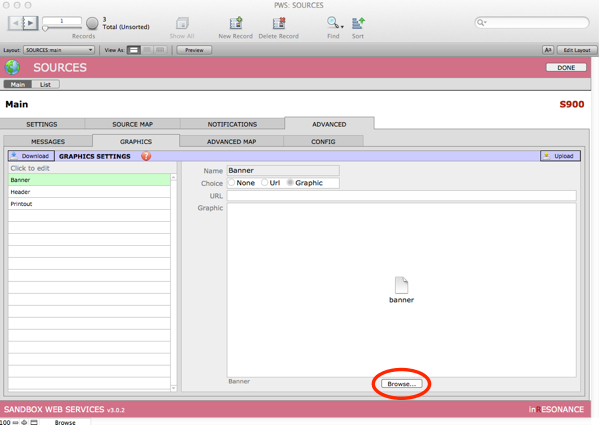
- Click Insert.

- The new graphic will appear. Click Upload to save your changes to the web page.
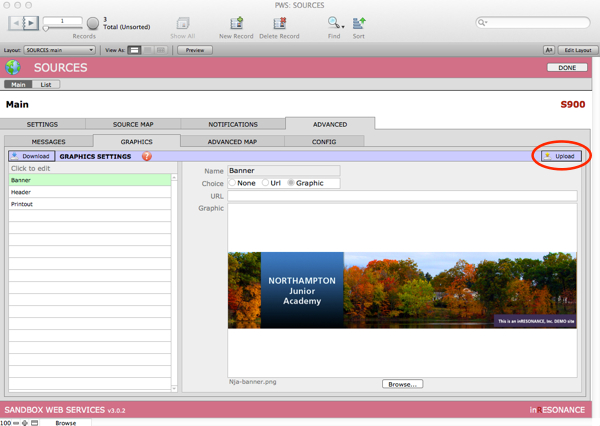
- A dialog box will appear to confirm that the upload is complete. Click OK.
- Click Done to exit.
