You can modify application fee settings in SBWS: SOURCES.
- Click on More > SOURCES in the top right task bar area. This will open the SBWS: SOURCES window.
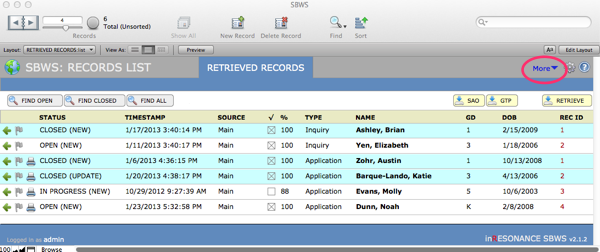
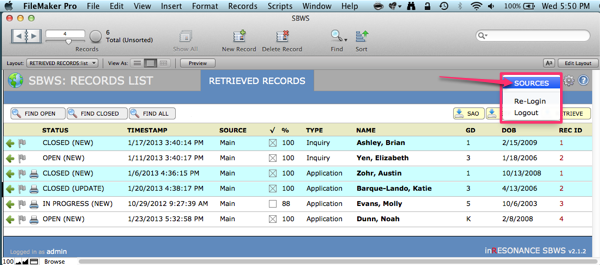
- If you accept online applications via Gateway to Prep (GTP) or Standard Application Online (SAO), you will see this screen. Click on the green arrow at the left end of Source Name: Main. You will be taken to the SBWS: SOURCES MAIN screen.
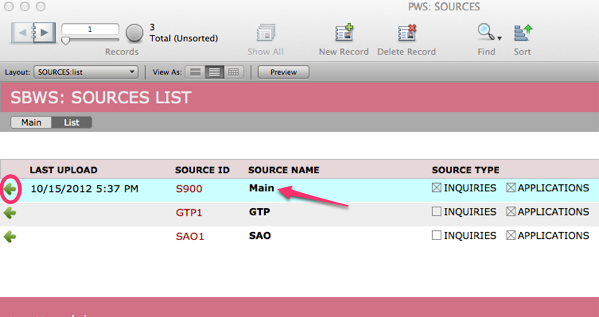
- On the SETTINGS tab, find GENERAL PREFS. This is where you will set Application Fees and your Waiver Code.
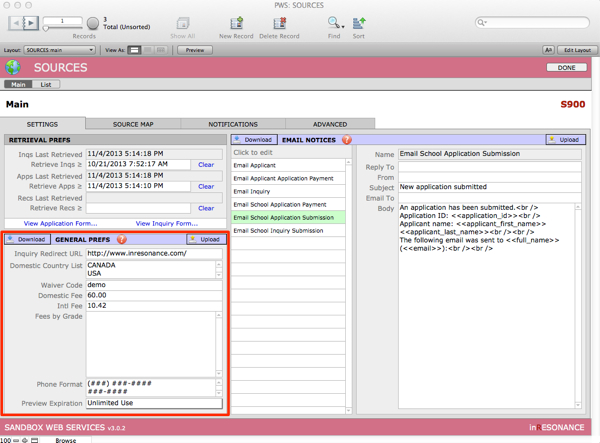
- Enter the Domestic Fee. This will be the fee for applications submitted in the specified domestic countries and should be written $##.##
- In the Domestic Country List, specify the countries in which applicants will pay the Domestic Fee. Separate listed countries with a return, so each Domestic Country is on a separate line.
- In Intl Fee, enter the amount that a student who is not from one of the listed domestic countries will pay to apply.
- If you wish to specify application fees for each grade, do so in the Fees by Grade textbox, using a Substitution pipe to separate grade|fee. The grades/fees listed in the Fees by Grade box will override the default Domestic and International fees.

- Enter a Waiver Code to be entered by students whose fee has been waived. Upon implementation the Waiver Code will be preassigned but should be changed to a more secure code.
- Click Upload.
- Click Done to exit.

