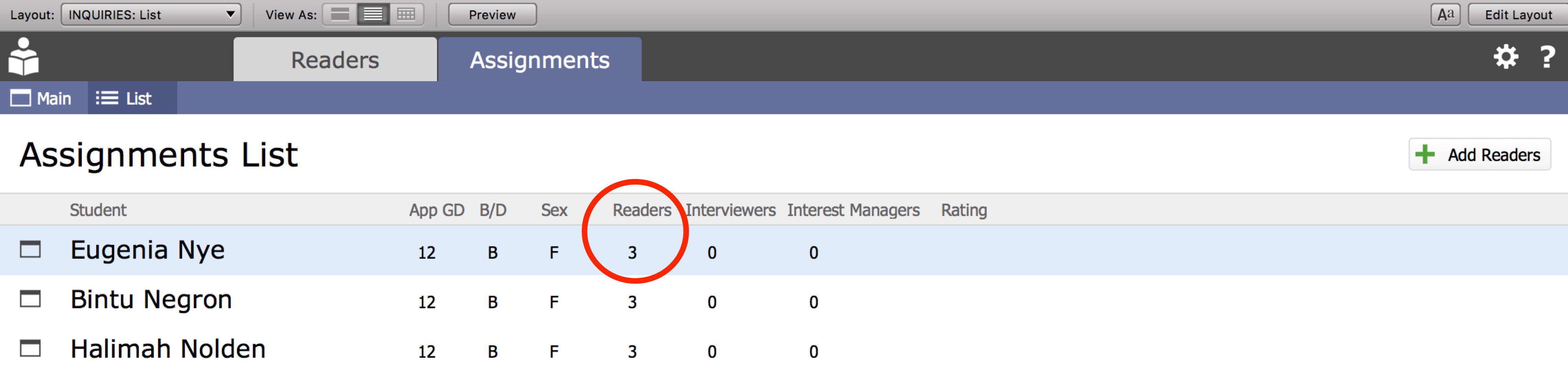Once you have created your Readers and have configured accounts for them, you are now ready to assign candidates to Readers. You can do this one candidate at a time or you can assign a group of candidate to a Reader.
Individual Assignments
- Navigate to the Assignments domain. You are presented with a list of all Inquiry records in PORTAL.
- Find the candidate for whom you wish to add a Reader.
- Navigate to the Detail view by clicking the Detail icon to the left of the candidate’s name.
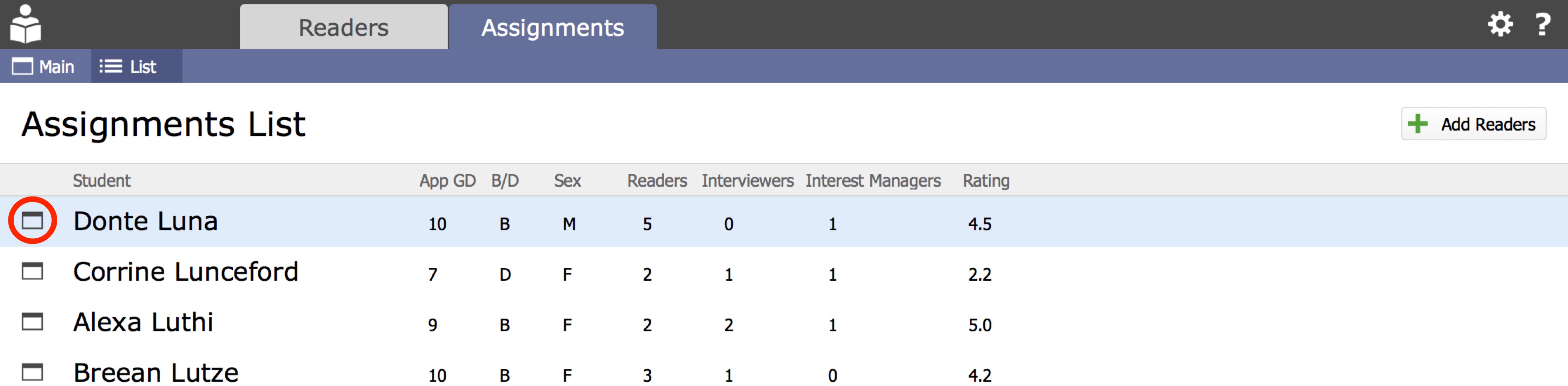
- On the Detail view you will see an Application Folder Readers area, a Interviewers for This Inquiry area, and an Interest Managers for this Inquiry.
- Click Add Reader.

- A dialog box will appear. Click the drop-down menu to display a list of Readers.
- Select the desired Reader from the drop-down menu.
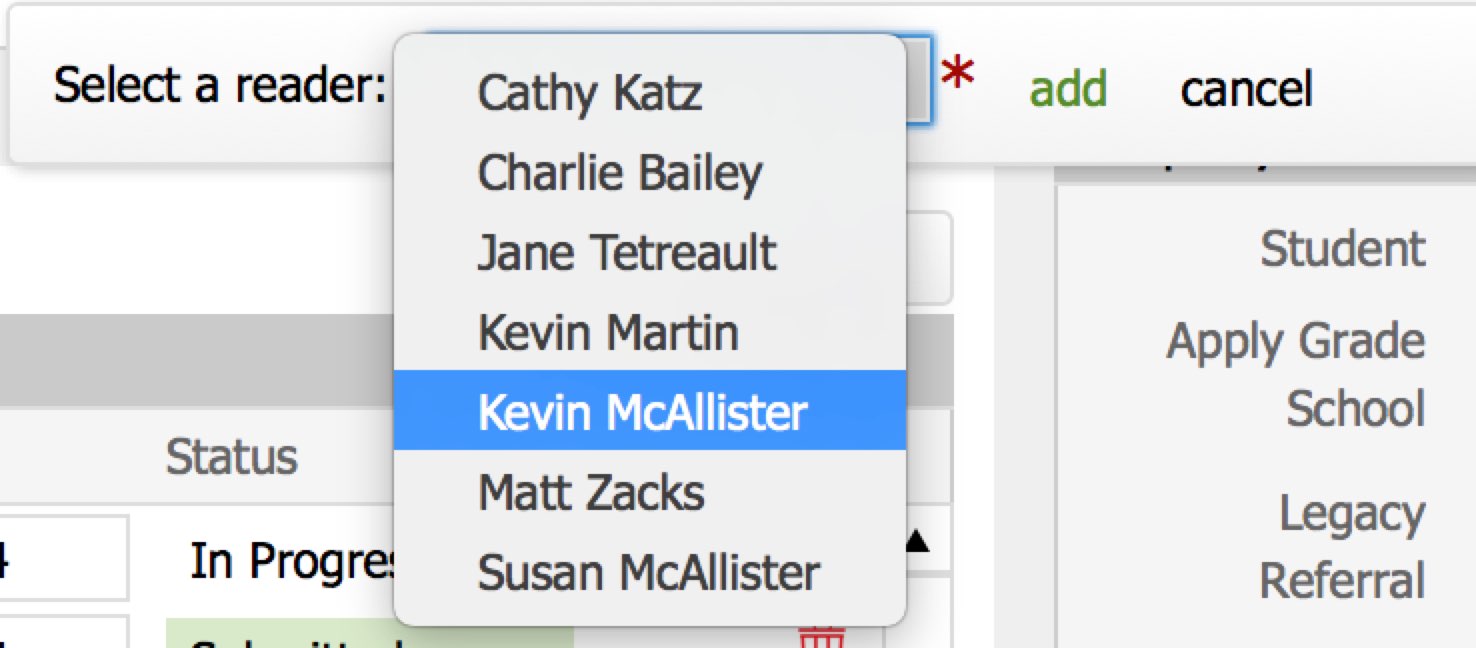
- Click Add.
- If you make a mistake, click the Trash icon for that Reader.
- Continue finding and making Reader assignments as needed.
Assigning a Reader to a Found Set of Students
- Navigate to the Detail view of the Assignments domain for any child.
- Perform a FileMaker Find for your desired group.
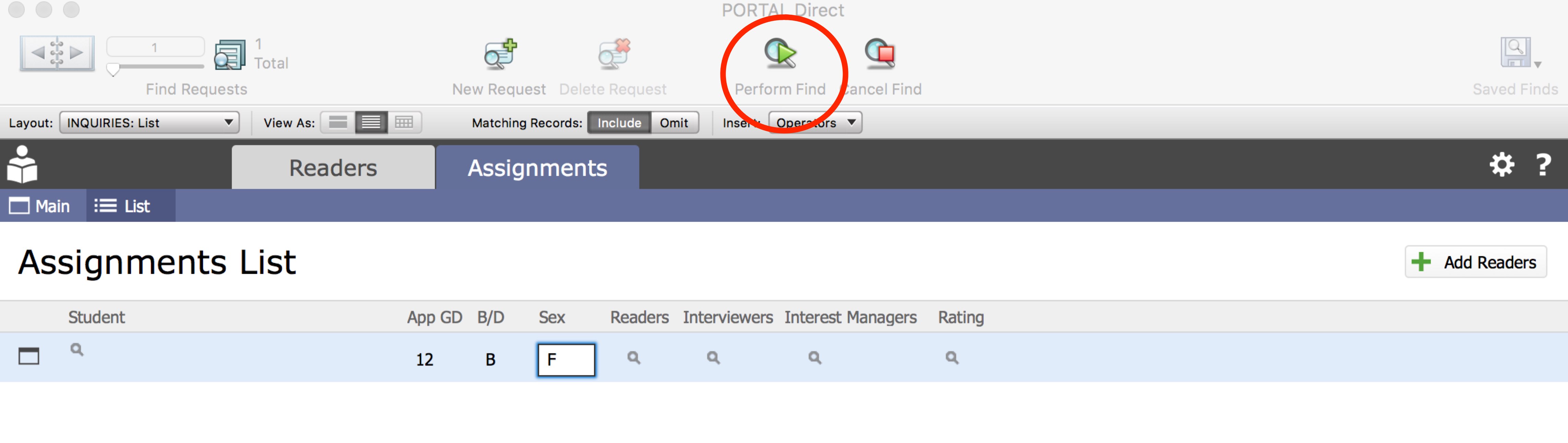
NOTE: This layout can be edited to add fields that will assist you in gathering the appropriate found set. For assistance, contact [email protected].
- Once you have the appropriate Found Set, navigate to the List view by clicking the List icon in the Header area.
- Click the Add Readers button.
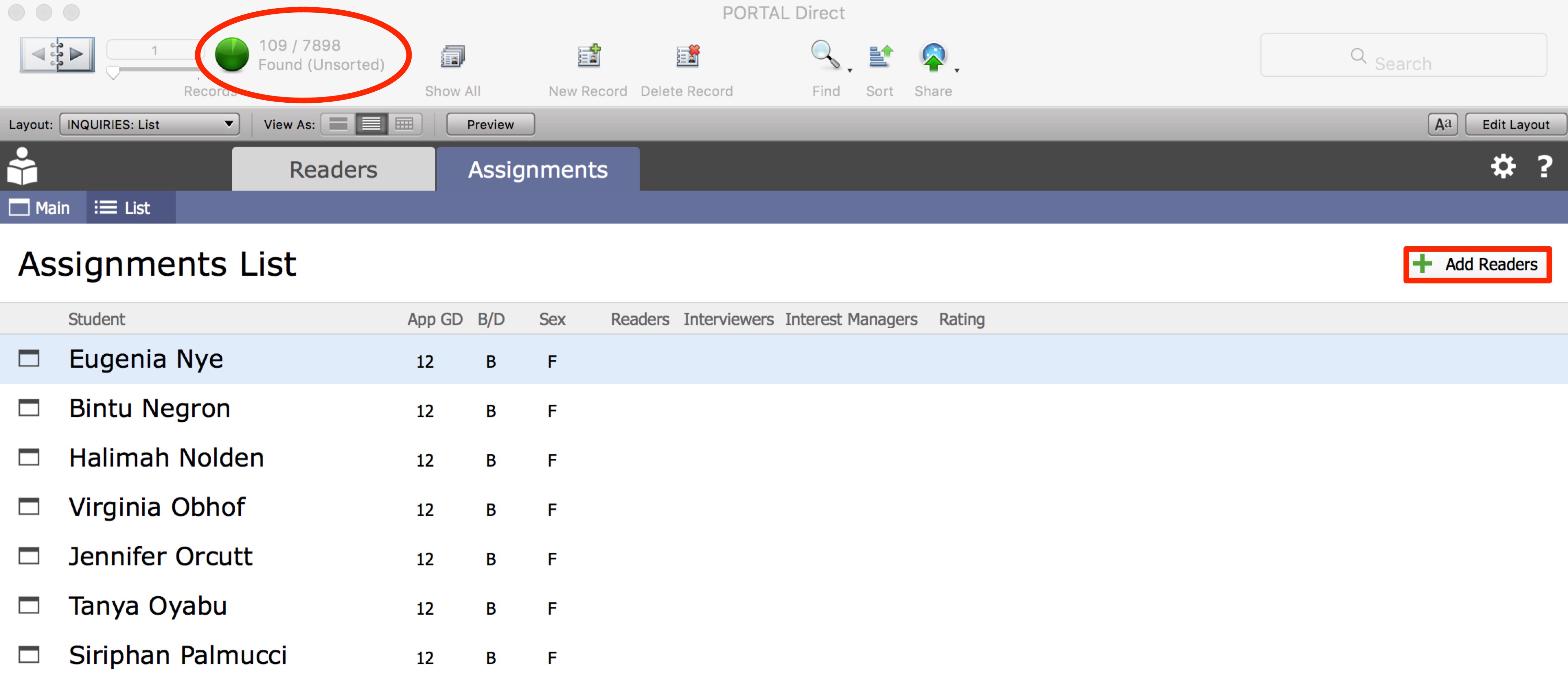
- The Reader Picker window will open. Select Reader Type = App Reader.
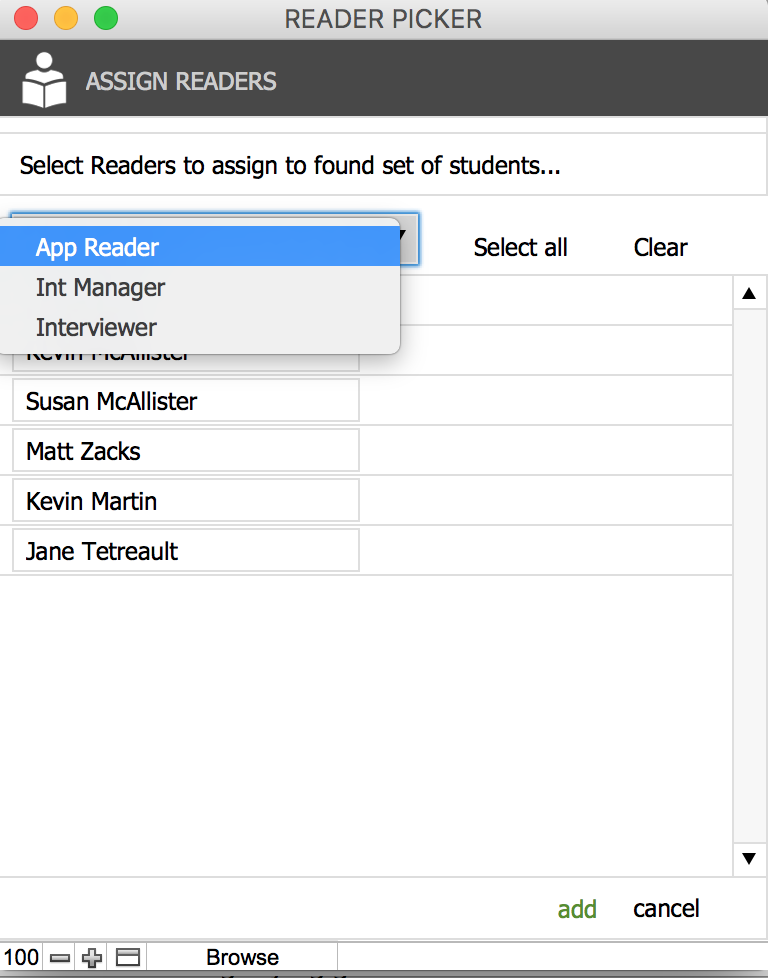
- Click the individual Readers you wish to assign to this group of candidates by clicking on their names. The line will turn green to indicate they have been selected.
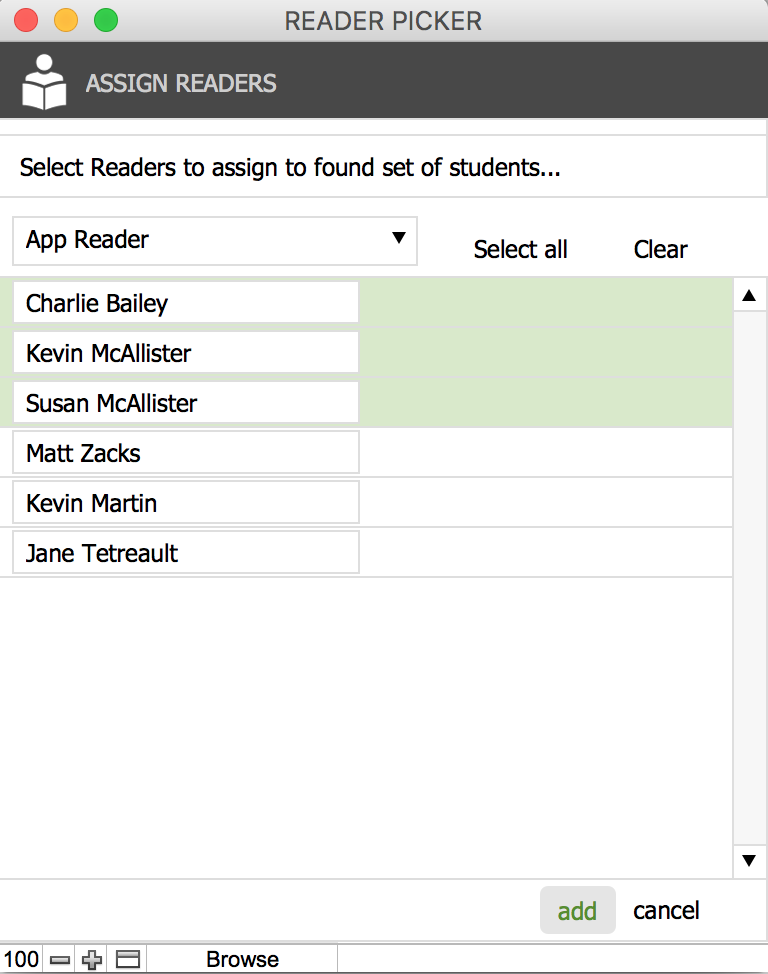
- Click Select all to assign all the listed Readers. Click Clear to remove the select all.
- Click add.
- Click cancel if you wish to abort the assignments.
Note: If you select a Reader that is already assigned, you will get an error message. PORTAL Direct does not allow you to make multiple assignments to the same Reader.