Add one account that can be used by all employees to view the Family Directory and bulletin board in FAM.
- Navigate to Central Accounts Manager > Main view.
- Click the + New account button in the top task bar.
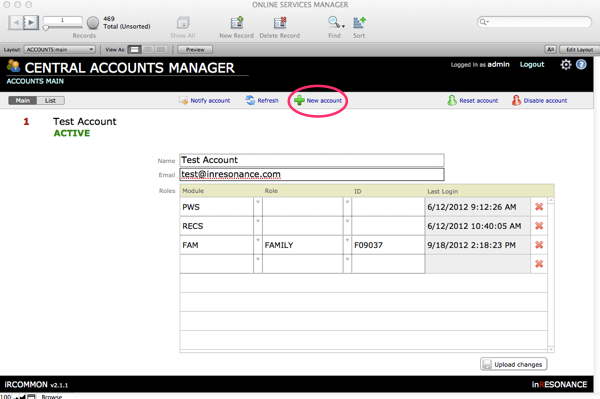
- A dialog box will open, prompting you to add an email address for the new account. Enter the email address and click OK.
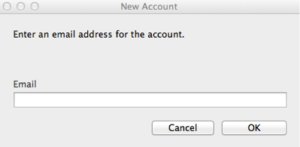
- Another dialog box will open, to confirm that a new account has been created for the email address you entered. Click OK.
- Your new account will appear in Main view. On display will be the account ID, the status of the account and the email address you entered.
- Enter the name of the account, and commit by clicking out of the field. The account name will appear next to the Account ID at the top left of the Main view.

Now enter the information pertaining to the account Role.
- In this case, we will enter a STAFF role for only FAM.
- There is no ID.
- Click Upload changes.
