Before creating accounts in SFO, FAM, TAM2 or BillPay refresh accounts in iRCommon. Refreshing accounts in iRCommon will refresh the FileMaker list to reflect all potential accounts associated with all of the installed web services modules, and the status of the account.
Navigating to iRCommon from SFO and FAM
- Select More > Accounts.
This will navigate you to the Central Accounts Manager.
Refreshing iRCommon
- Once you have opened iRCommon click the Refresh accounts button at the top of the window.
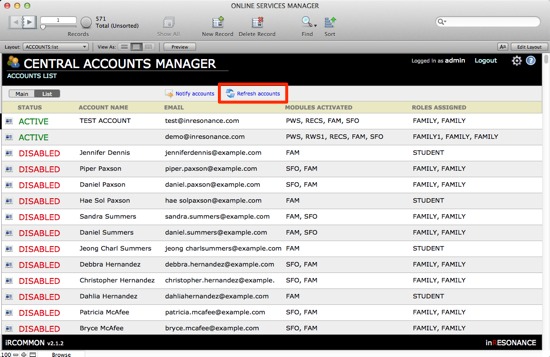
- This will bring up a window which says All accounts will be refreshed from the web. Click Refresh.
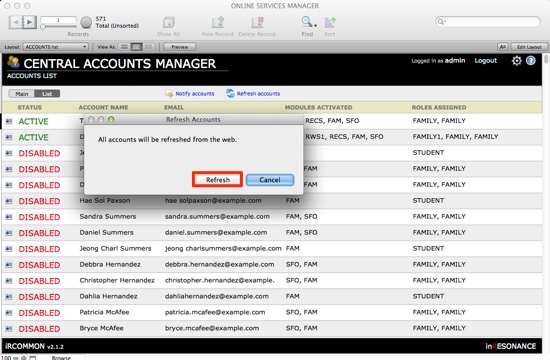
- To navigate back to SFO/FAM close the window with the red circle icon in the upper left corner of the window.
