When parents divorce, you will need to split the Constituent record into two records. Decide which person will keep the original constituent record, and which one will get the new record. The main difference is how you will handle the giving history, with the original constituent record keeping most of the gift transactions (and the new constituent getting soft credits for the past transaction). You can also split the gifts and soft credits, which is more work, but makes sense if there were certain gifts that can be attributed to one constituent over the other.
- Duplicate the constituent record (FMP Records menu> Duplicate Record).
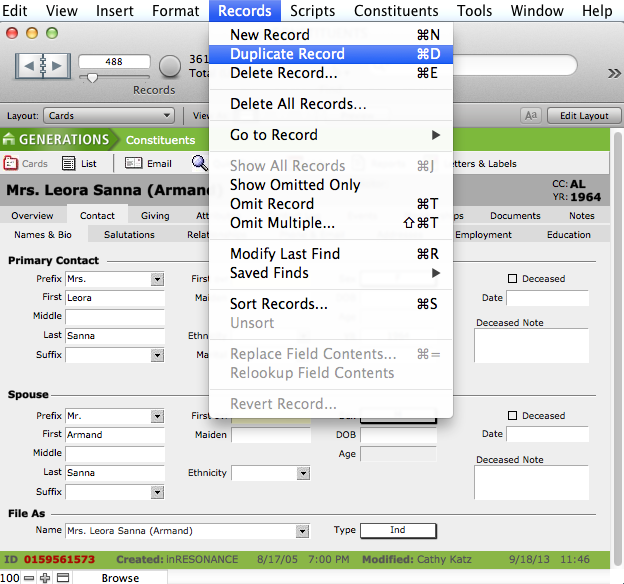
- Open up both the original and new constituent records in separate windows (to have two constituent records open at the same time, go to FMP Window menu> New Window). This makes it easier to compare the records.

- In either the original or new constituent record, you will need to swap the Primary Contact for the Spouse (so each record will have a different Primary). Once you choose which record, go to the FMP Constituents menu and select Swap Ca/Cb.
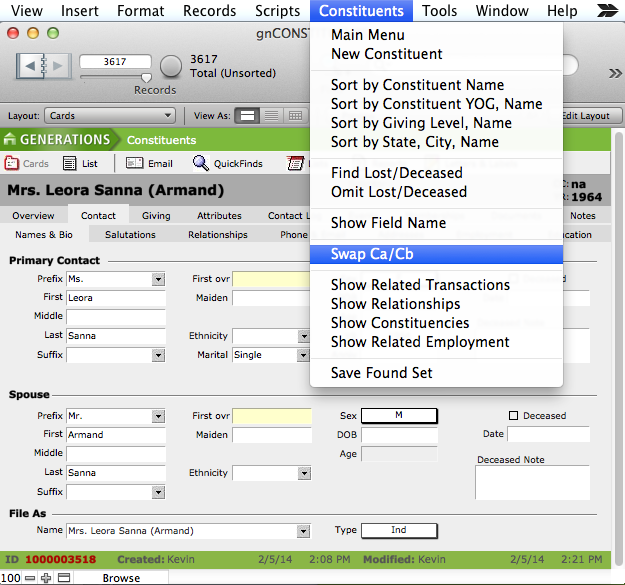
- If one of the constituents has a new address, make that change (and any other phone, or email changes).
- Establish the relationships (between the original and new constituent, and between the new constituent and any other relatives).
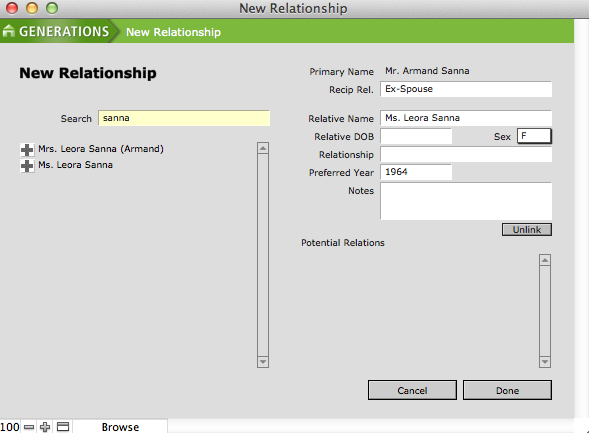
- In both constituent records, remove all the spouse information (names, addresses, phones, etc.).
- Set the File As… designation for both constituent records.
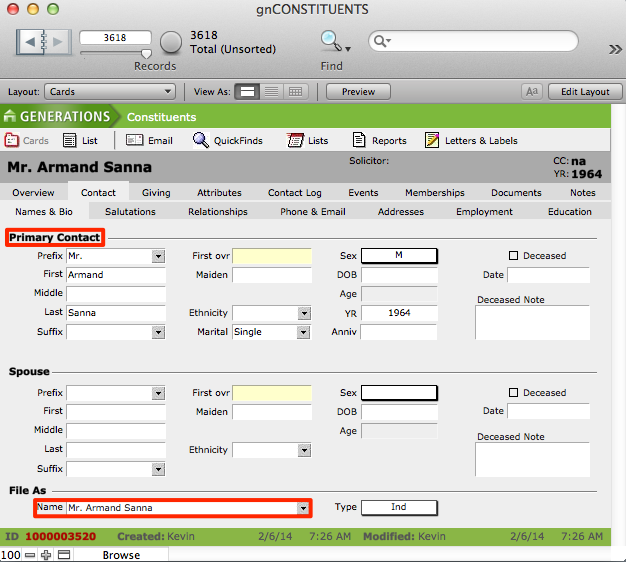
- Review the Salutations tabs for each constituent record, and make any changes necessary.
- Perform a find for the original constituent record, go to the Constituents menu, and choose Show Related Transactions.
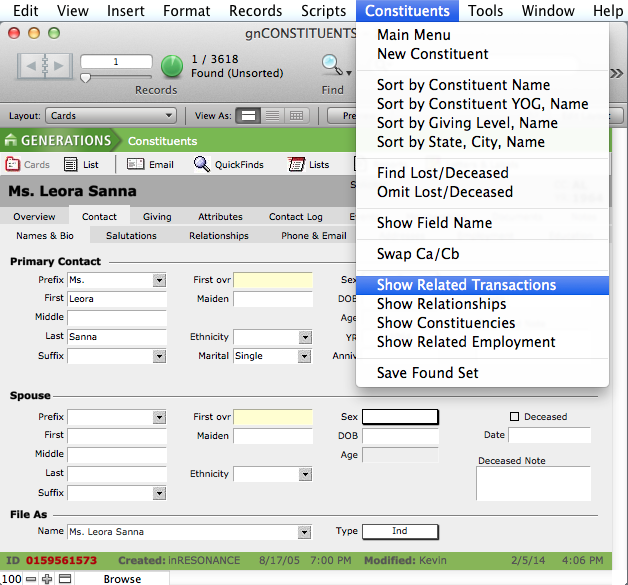
- For each of the Gifts, create a soft credit for the new constituent. Click on the red button at the left of the first transaction record.

- Click the Soft button.
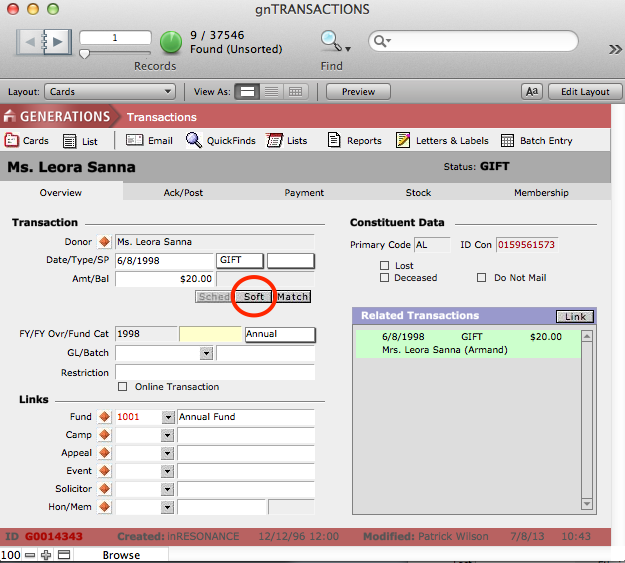
- Search for the other constituent in the search bar.

- A new transaction for the soft credit is created. Click the Add To Session button.

- Repeat for every transaction in the original donor history. This gives the second constituent credit for all the gifts made over the years. If you decided to re-assign certain gifts to the new constituent, you would need to change the ID Con for the transaction (set it to the ID Con for the new constituent), and then soft-credit the transaction to the original constituent.
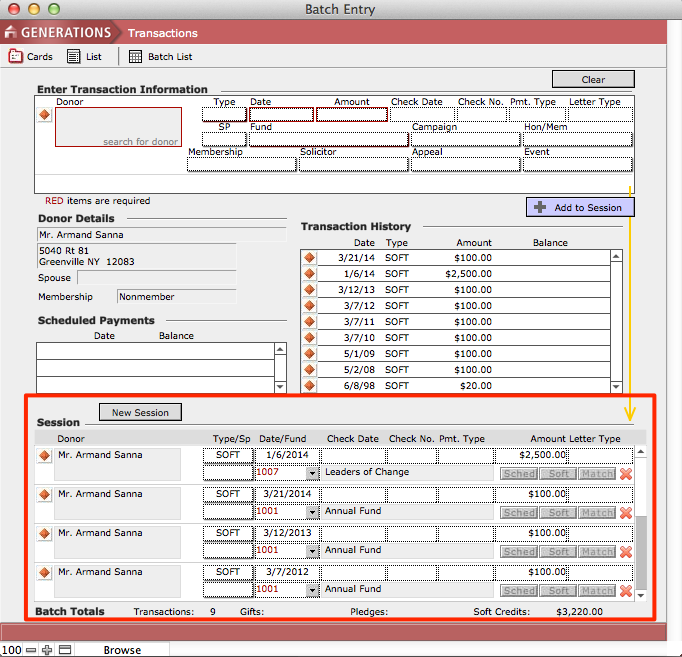
- Once you have updated and soft credited all the transactions, go the Giving tab for each Constituent record, and run the update for the record. The giving totals should get updated. If you have set your preferences to not include Soft credits in the giving totals, the totals may be different between the constituents.

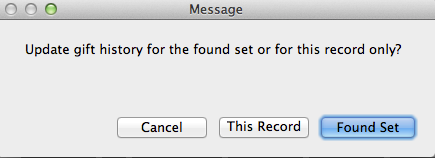
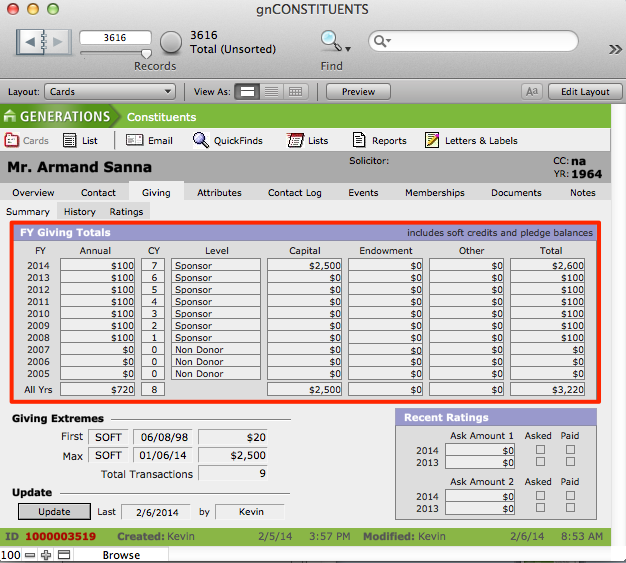
- Finally, your PORTAL (or SANDBOX) folks will need to make similar changes in Families (to split the family). Once they have that done, you will need to update ptgnSYNC (or sbgnSYNC) so the correct ID Family is associated with the right ID Constituent for both families and constituents.
See related article, How to Divorce Families in PORTAL.
See related article, How to Divorce Families in SANDBOX.

