The following instructions/messages on the SBWS web site can be edited on the Messages tab:
- Application Instructions
- Application Fee Waived Email Confirmation
- Inquiry Instructions
- Payment Instructions
To edit the instructions seen by families on the SBWS web site, you will navigate to Sources.
- Within SBWS, click More > Sources.
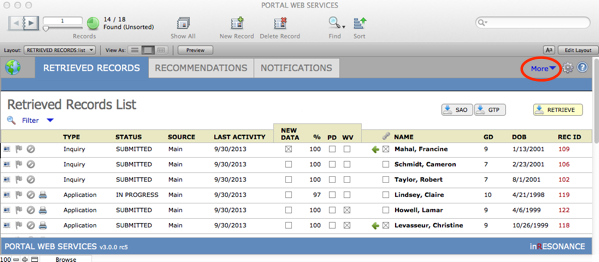
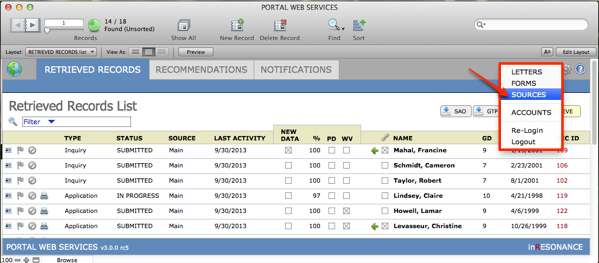
- If you accept applications via Gateway to Prep (GTP) or Standard Application Online (SAO), you will see this screen. Use the green arrow to navigate into SBWS: Sources Main.
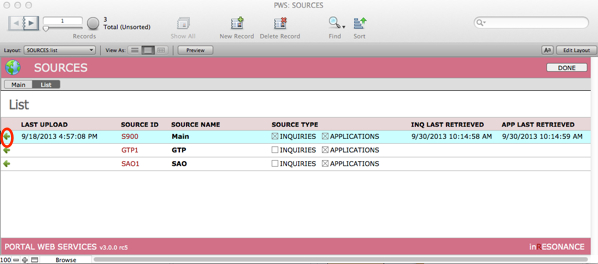
- In SBWS: Sources Main, click the Advanced tab and then click the Messages subtab.
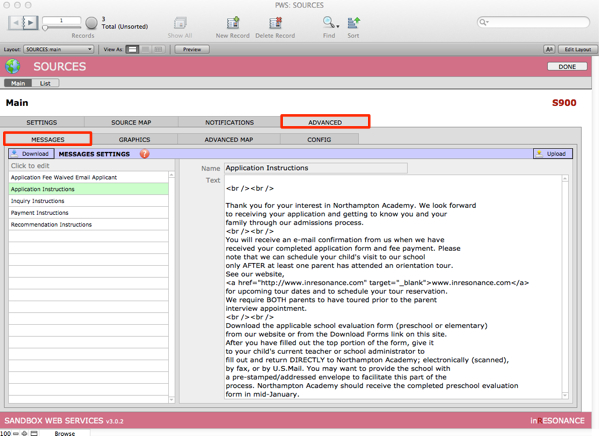
- From the list on the left of messages that can be edited, select the Instructions you wish to edit.
- Click Download to retrieve the current message.

- Edit your message. Messages are formatted using HTML or FileMaker formatting (select your text and left+click to see the formatting menu).
- Click Upload to save your changes to the web page.

- A dialog box will appear to confirm that the upload is complete. Click OK.
- Click Done to exit.
