When you first launch PORTAL Direct from your FM Server you will be directed to a Readers List in the Readers domain. Note the two tabs at the top of your screen: Readers and Assignments.
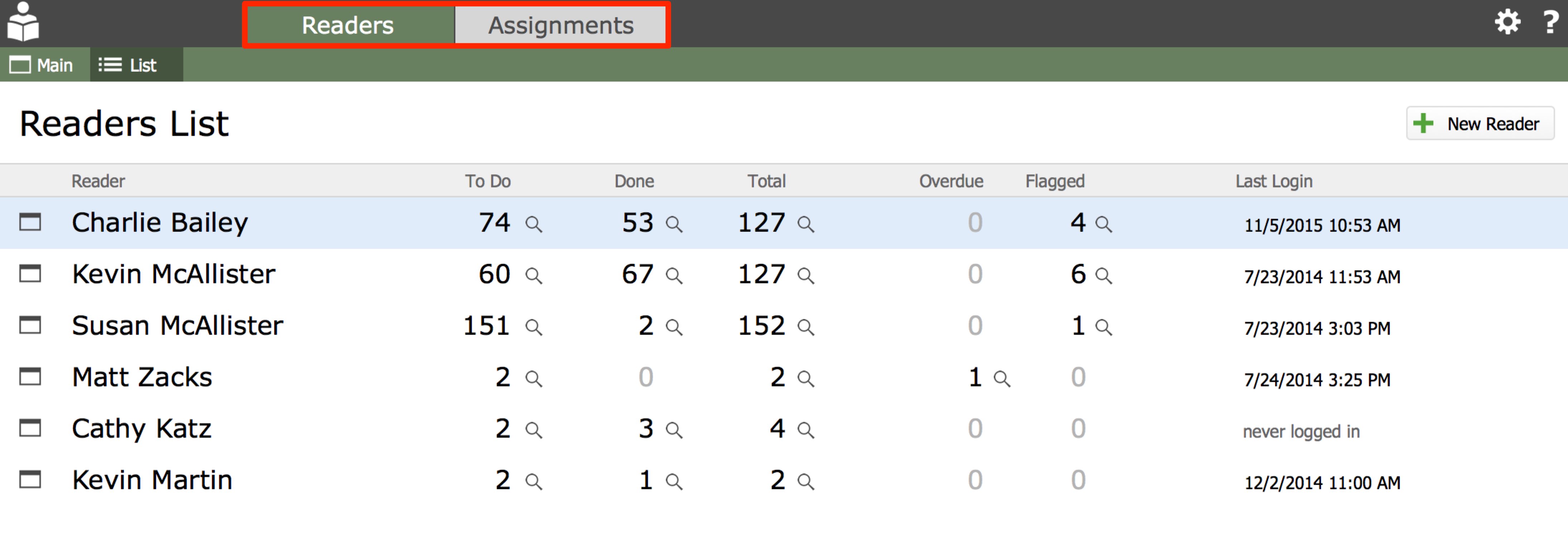
On the Readers List you will be presented with list of Readers, their assignments, and their progress.
Once you have configured your preferences and made your Reader assignments, this will be the view that will allow you to monitor assignments.
For each Reader on the Readers List you can:
- Total: The total number of assigned candidates.
- To Do: The number of candidates that the Reader has yet to complete.
- Done: The number of candidates that the Reader has completed.
- Overdue: The number of evaluations that are overdue.
- Last Login: The last time the Reader logged in to review candidates.
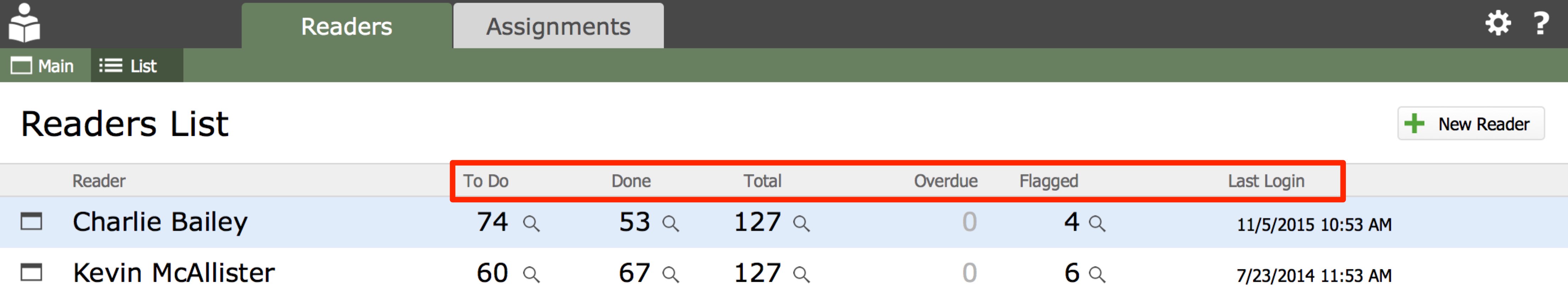
Clicking the magnifying glass next to any of these items will navigate you to a list of candidates in that category in the Assignments domain.
The Main icon to the left of a Reader’s name will navigate you to the account information for that Reader. The total number of To Do, Done, Total, Late and Flagged will also appear on that view.

You can update these numbers by clicking Update.
You can navigate between the Readers, Main view and the List view by clicking either the Main icon or the List icon in the Header area.

