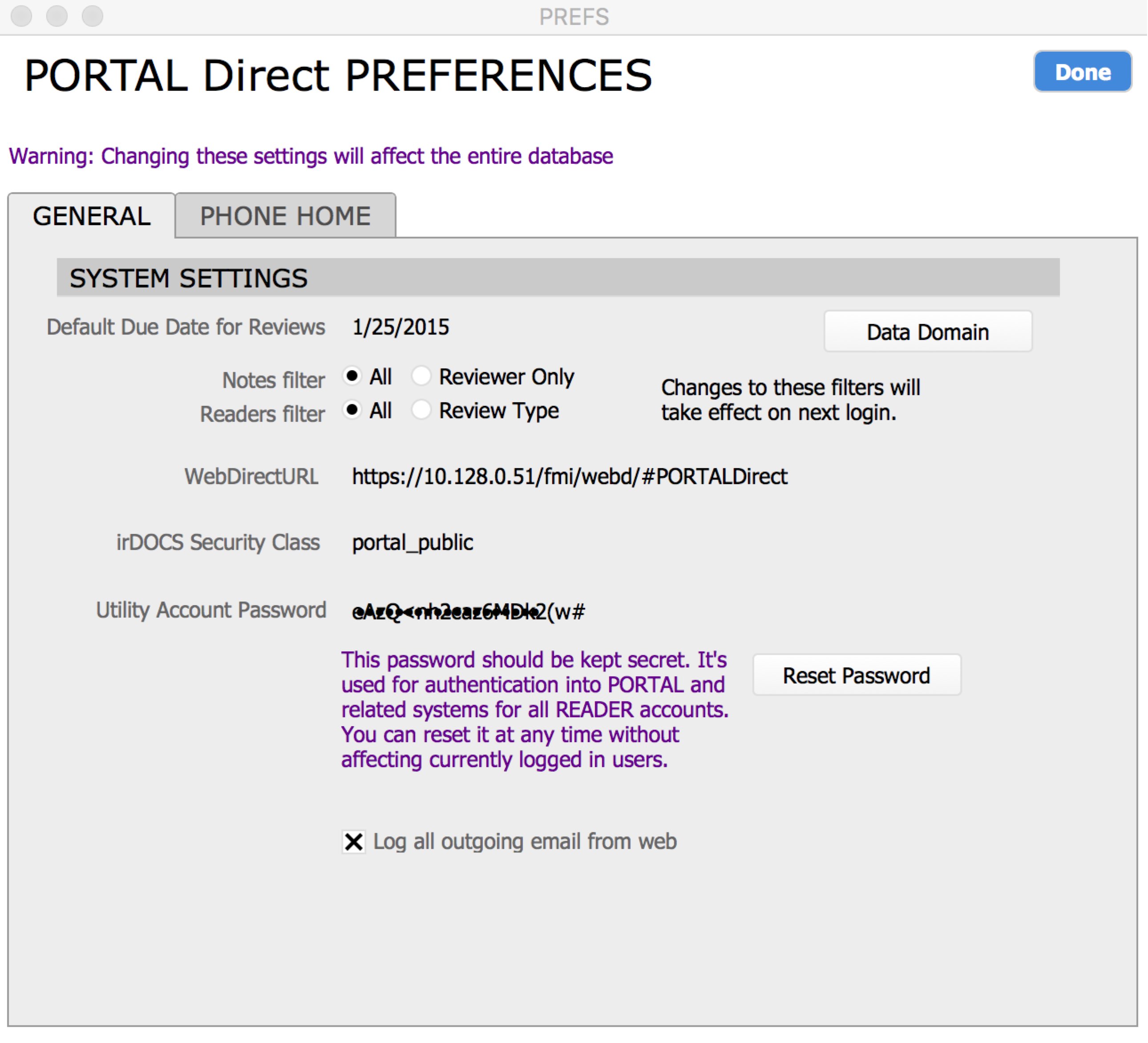Preferences are set up when you first begin using PORTAL Direct.
To modify the preferences click the gear icon.
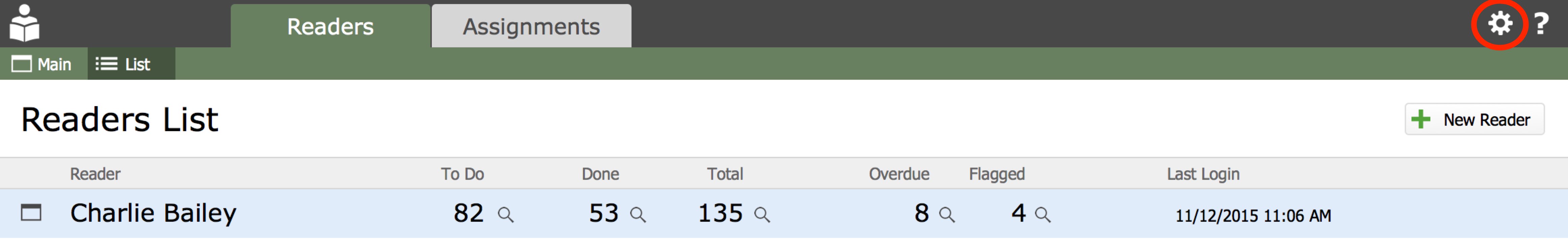
GENERAL
- Enter the default due date for reviews. This date can be overwritten on an applicant by applicant basis.
- The WebDirectURL for the user is found here.
- Click Reset Password to synchronize a password across PORTAL for the PORTAL Direct Reader. This account allows the reader accounts in PORTAL Direct to have access to the information in PORTAL.
PHONE HOME
There is no reason to change these settings as they are configured upon implementation.