There are many reasons why you might want to reset a form. A submitted form may be unacceptable—perhaps a parent clicked the Submit button prematurely, or mis-entered data. You can reset a form, and request that the family complete the form again.
In order to be reset, a retrieved form must have a status of PROCESSED.
- In Enrollees domain, Find the student whose form you want to reset.
- Click the display card icon to the left of the student name to enter the Main view for that enrollee.

- To reset a form, its status must be PROCESSED. If the status is RETRIEVED, click the Retrieved Forms button to return to the Retrieved Forms List where you can toggle the status of the form to PROCESSED.
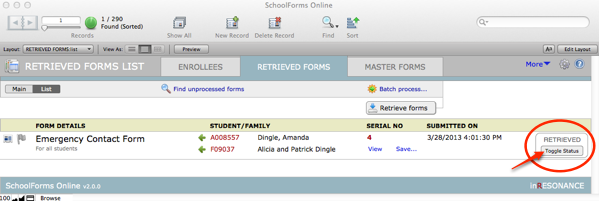
- Click the display card icon to return to Main view.
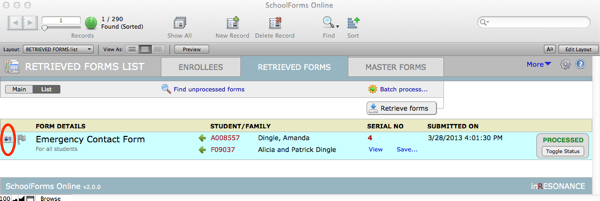
- The status of a Processed form displays a sunburst icon.
- Click on the sunburst icon to reset the form. A confirmation dialog box will pop up.
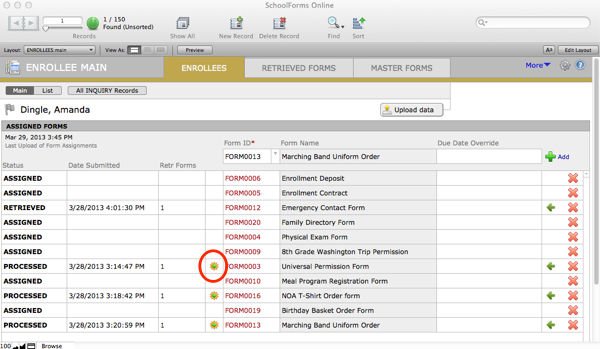
- The form will be reset to status of Assigned.
- Click Upload data to send the reset instruction to the website.
