Once your forms are published, best practices suggest that you retrieve and process forms daily. This work is done in the RETRIEVED FORMS domain.
The workflow for retrieving forms is:
- Retrieve forms.
- Find unprocessed forms.
- Process forms.
Retrieving Forms
- Navigate to SchoolForms Online: RETRIEVED FORMS.
- Click Retrieve forms.
- Click Find unprocessed forms.
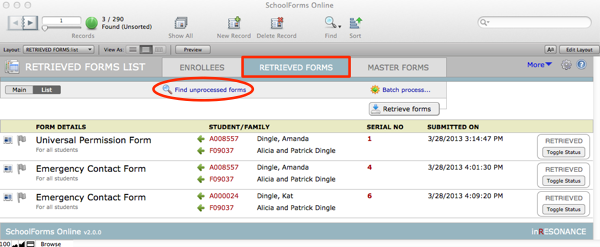
Processing Forms
You may process forms in one of two ways:
- Preferred: Process Individual Forms
- Use with care: Batch Process
Processing Individual Forms
To review the data submitted on an individual form before accepting the data into your core solution:
- On Retrieved Forms List, click on the display card icon at the left end of the row to enter the Synchronize Data screen.
![]()
- This navigates to the Synchronize Data screen. Retrieved data appears on the left side of the screen; destination data appears on the right side of the screen.

- Review the data submitted against the destination data. You can turn on/off individual field mapping records. To move some, but not all data, turn off the import arrows for the data you do not want to copy.

- Import arrows appear in a column separating retrieved data from destination data, one arrow per line. The head of each arrow is an on/off toggle button.
- Click Copy all data to push data submitted into the destination fields in your solution.
If the retrieved data source field is empty, but there is already data in the destination field, will the destination data be overwritten?
By default, absence of data in the source field will not copy data already in the destination field. You can manually change this setting within Edit Element for a particular element on a form.
- Form status will change to PROCESSED.
Batch Process
At this time, we advise you to use the Batch Process function with caution. This functionality will import data without brokering, so existing data can be overwritten.
