Note: TAM2 was released May 2016. KEYSTONE clients who are using TAM 2, please refer to TAM2 documentation.
The Teacher Access Module (TAM 1) provides your faculty with a secure interface in which they can:
- Manage their account password
- View/print their graphic schedule
- View/print their class rosters
- View biographical information of all students, by their own class rosters and advisee list or by searching the student body
- Email students directly through TAM
- View/enter attendance, term-end grades and comments
- View/enter contact incidents
Admin View
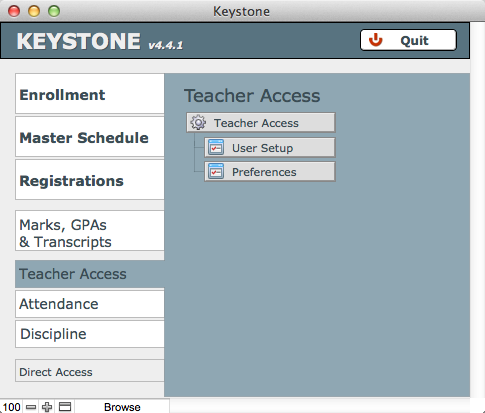
Teacher View


